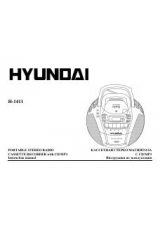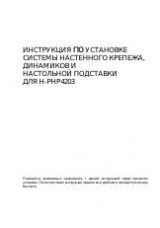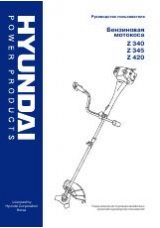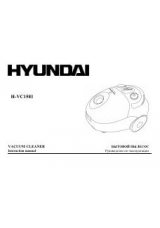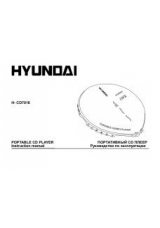Инструкция для Hyundai H-MS2304
Оглавление инструкции
- Страница 1 из 30
H-MS2304 CD/MP3 MICRO SYSTEM CD/MP3 Instruction manual
- Страница 2 из 30
Thank you for purchasing this CD/MP3 micro system, in order to fully utilize this system, please read this instruction book carefully before use. Table of Contents Table of
- Страница 3 из 30
Important safeguards For your safety CAUTION RISK OF ELECTRIC SHOCK! DO NOT OPEN! This symbol indicates that dangerous voltage constituting a risk of electric shock is present within this unit This symbol indicates that there are important operating and maintenance instructions in the literature
- Страница 4 из 30
Precautions 1. Before operating this system, check the voltage of this system to see if it is identical with the voltage of your local power supply. 2. Unplug the system from the wall outlet if it is not used for a long time. To disconnect the cord, pull it out by grasping the plug 3. To avoid
- Страница 5 из 30
Control elements Front panel 1. 2. 3. 4. 5. 6. 7. 8. 9. 10. 11. 12. 13. 14. 15. 16. 17. 18. 19. 20. 21. 22. 23. 24. 25. 26. Left speaker Desk stand TUNE/BAND button MEM.-/FOLDER- button VOLUME- button OPEN/CLOSE button EQ button Headphone socket, SD card and USB slot IR sensor ON/STANDBY button
- Страница 6 из 30
Remote control (RC) 1. 2. 3. 4. 5. 6. 7. 8. 9. 10. 11. 12. 13. 14. 15. 16. 17. 18. 19. ON/STANDBY button Digit buttons TUNE+/NEXT button TUNE-/PREVIOUS button PLAY/PAUSE button MEM.-/FOLDER- button STOP button ID3/FM mode button PROGRAM/REPEAT button EQ button MUTE button FUNCTION button TUNER/BAND
- Страница 7 из 30
System installation Installation for table top use 1. Place the stand under the the indicator mark on the main unit. 2. Slide the stand upward. 4. Stop when stand is aligned with the lock symbol on the rear panel. The stand is now locked to main unit. To release the stand from the main unit, slide
- Страница 8 из 30
Installation of batteries In the remote control 1. Remove the battery compartment cover. 2. Insert two batteries (size AAA) correctly, so that the + and - polarities match the polarity diagrams in the battery compartment. Note: When the batteries are exhausted, the remote control can no longer
- Страница 9 из 30
General operations Press ON/STANDBY button once to switch on the unit. Press VOLUME+/VOLUME- buttons on the unit or VOL+/VOL- buttons on the RC to increase and decrease the volume level. Note: Sometimes, especially during listening to the radio, you may notice a “click-click-click” (repeating)
- Страница 10 из 30
Compact disc (CD) operations Inserting and removing discs Press FUNCTION button repeatedly until the display shows “CD”. Press OPEN/CLOSE button to open the CD-door. Carefully place a compact disc (CD or MP3) into the center spindle with the label side facing outwards. Press OPEN/CLOSE button to
- Страница 11 из 30
USB flash drive/SD-card MP3 playback This unit is equipped with a USB socket which can accept and play MP3 files stored on standard USB flash drives (also known as “pen drives”) which are for memory storage (compatible with USB version 1.1 and 2.0). Also the unit has SD-CARD socket, which can
- Страница 12 из 30
Other operations Digital clock function The unit has a built-in digital clock, which is displayed in 2 situations: a. When the unit is in “standby mode”. (The display will automatically always show the current time). In this situation the blue backlight is normally off (to save electricity) but you
- Страница 13 из 30
symbol will be shown, to 10. Finally the unit will return to the normal display, except that the indicate that you have programmed a power ON/OFF alarm setting. 11. In case you wish to disable the timer, press TIMER and the symbol disappears. Note: The automatic power ON/OFF timer will switch on
- Страница 14 из 30
5. 6. Start playback of the external device (MP3) and adjust the volume control of the main unit to the desired level. Remember to switch off the power of the music system (main unit) when you are finished using the external device. Connecting an external powered subwoofer 1. 2. 3. 4. 5. 6. 7. This
- Страница 15 из 30
, CD/MP3 , . . .................................................................................................................................... 15 ..................................................................................................................... 16
- Страница 16 из 30
! ! ! , . , . ! . , , , , . , . , . 1 ! , , ,– . . - 16 -
- Страница 17 из 30
1. , , , . 2. , . . 3. – . 4. , . , . 5. . . , , . 6. , , . . 7. , , 8. , . , , , . . 9. 10. . , . 11. , , , . , . 12. . 13. . ( . - 17 - , ).
- Страница 18 из 30
1. 2. 3. 4. 5. 6. 7. 8. 9. 10. 11. 12. 13. TUNE/BAND MEM.-/FOLDERVOLUMEOPEN/CLOSE EQ , USB ON/STANDBY VOLUME+ MEM.+/FOLDER+ FUNCTION 14. 15. 16. 17. 18. 19. 20. 21. 22. 23. 24. 25. 26. PROGRAM/REPEAT UP/NEXT STOP PLAY/PAUSE DOWN/BACK FM - 18 -
- Страница 19 из 30
( 1. 2. 3. 4. 5. 6. 7. 8. 9. 10. 11. 12. 13. 14. 15. 16. 17. 18. 19. ON/STANDBY TUNE+/NEXT TUNE-/PREVIOUS PLAY/PAUSE MEM.-/FOLDERSTOP ID3/FM PROGRAM/REPEAT EQ MUTE FUNCTION TUNER/BAND VOL+/VOLMEM.+/FOLDER+ TIMER RANDOM SNOOZE SLEEP - 19 - )
- Страница 20 из 30
1. . 2. 3. ( ). , ( ). . ( 1. 2. 3. 4. , ), . . . ( ). . - 20 -
- Страница 21 из 30
1. 2. . AAA) . ( + – , + – : , . . 1. 2. . ( + AA) . – , + – , . : . . , , . 220 /50 . , . . ON/STANDBY, , . : , . , , , . . , ( ). . , , , ( ON/STANDBY). - 21 -
- Страница 22 из 30
ON/STANDBY, VOLUME +/VOLUME- . VOL+/VOL- , . : , , , . . , ( ). ON/STANDBY, TUNE/BAND; TUNE/BAND, ID3/FM MODE, , . “TUNER”. . (FM mono/stereo). . MONO, FM FM , . AM . , . ( UP/NEXT ) DOWN/BACK TUNE-/PREVIOUS . TUNE+/NEXT . , ( 2 . ) UP/NEXT TUNE+/NEXT . TUNE-/PREVIOUS DOWN/BACK , . . , .
- Страница 23 из 30
FUNCTION , “CD”. OPEN/CLOSE, . (CD MP3) , . OPEN/CLOSE, . . . OPEN/CLOSE. , . PLAY/PAUSE. , . ( 3 ). PLAY/PAUSE, PLAY/PAUSE, . . STOP, PLAY/PAUSE, . . TUNE-/PREVIOUS . TUNE+/NEXT TUNE-/PREVIOUS . UP/NEXT , DOWN/BACK UP/NEXT , TUNE+/NEXT DOWN/BACK 20 . , PROGRAM/REPEAT, STOP. : : TUNE+/NEXT UP/NEXT
- Страница 24 из 30
PROGRAM, NEXT BACK NEXT/TUNE UP , . PROGRAM/REPEAT, 4 , . . ( . , ( , BACK/TUNE DOWN ), ) ( , ) PLAY/PAUSE, . ( ) , STOP, , . ( “id3 ”) 3 (id3 ). , : - 24 - ID3/FM MOD. .
- Страница 25 из 30
MP3 ( USB SD- USB, 1.1 USB SD 3 2.0). SD- ( USB flash 1. , 5-10 . 2. MEM.+/FOLDER+ MEM.-/FOLDER, . 3. UP/NEXT DOWN/BACK TUNE+/NEXT , 4. PLAY/PAUSE, : USB-flash SD. 2 GB). . FUNCTION, “USB”, MP3 , - 25 - , TUNE-/PREVIOUS . . -
- Страница 26 из 30
, : c. “ ”. ( ). , ON/STANDBY. , 5 d. . ( ) ( ). . 2 PROGRAM/REPEAT, 5 . ( PROGRAM/REPEAT. ( ). UP/NEXT DOWN/BACK TUNE+/NEXT , 12 PROGRAM/REPEAT 2 ., UP/NEXT DOWN/BACK TUNE+/NEXT , PROGRAM/REPEAT, . UP/NEXT DOWN/BACK TUNE+/NEXT , PROGRAM/REPEAT, ). : 12 24 24 . TUNE-/PREVIOUS , TUNE-/PREVIOUS ,
- Страница 27 из 30
UP/NEXT , TUNE+/NEXT DOWN/BACK TUNE-/PREVIOUS , . 9. 10. TIMER, . , , , . 11. , TIMER, . : , , ON/STANDBY. , , , . , USB , , . , . , , . ( ), SLEEP, (* OFF . , ) Snooze ( )) , 9 9 . . . EQ, , CD USB SNOOZE , . PROGRAM/REPEAT, REPEAT ------REPEAT ALL REPEAT ALBUM : . . . , . , “RND”. , RANDOM,
- Страница 28 из 30
, MUTE, . , , MUTE . . (AUX) , , MP3 , , . ( RCA ) , MP3 ), ; ( RCA ( ) . FUNCTION, AUX “AUX”. (MP3 (MP3 ). ) . , . .) , . ( , ) . , ( , ) RCA . , . , (CD, . AUX). , . 1. , , . 2. . , . . 3. 4. . , . 5. . . – 6. . - 28 -
- Страница 29 из 30
7. . , , ,– . 1 1 1 1 1 1 1 ~220 /50 4 AM = 522 – 1620 FM = 88 – 108 500 x 178 x 108 542 x 173 x 242 3 3.05 : ( ( x x x ) x ) , . . - 29 -
- Страница 30 из 30
 1
1 2
2 3
3 4
4 5
5 6
6 7
7 8
8 9
9 10
10 11
11 12
12 13
13 14
14 15
15 16
16 17
17 18
18 19
19 20
20 21
21 22
22 23
23 24
24 25
25 26
26 27
27 28
28 29
29