Инструкция для GMC ACADIA DENALI (2015)
Инструкция в формате - PDF
Количество страниц - 411 страниц
Размер - 4.5 МБ
Доступно - Бесплатное скачивание
Доступно - Онлайн чтение
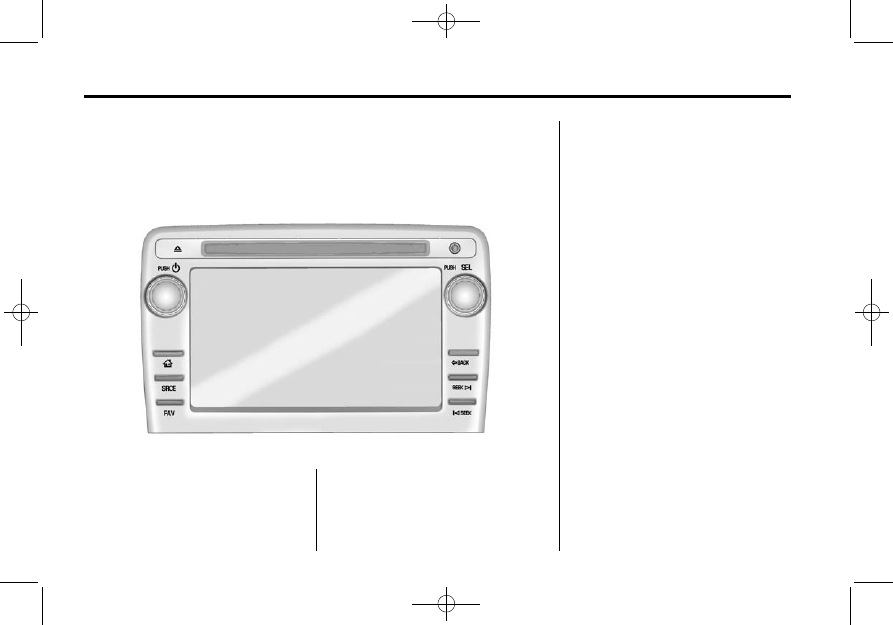
Black plate (16,1)
GMC Acadia/Acadia Denali Owner Manual (GMNA-Localizing-U.S./Canada/
Mexico-7576030) - 2015 - CRC - 3/21/14
1-16
In Brief
Vehicle Features
Radio(s)
PUSH/
O
:
Press to turn the system
on and off. Turn to adjust the
volume.
Z
:
Press to eject a disc from the
CD player. See
AUX Port:
3.5 mm (1/8 in)
connection for external audio
devices.
PUSH/SEL:
Turn to manually find a
station or highlight a menu
selection. Press to select a
highlighted selection.
D
:
Press to go to the Home Page.
See
“
Home Page
”
in
SRCE:
Press to change the audio
source to AM, FM, SiriusXM
®
(if
equipped), CD, USB, iPod
®
,
or AUX.
FAV:
Press to display the favorite
list or add a favorite. See
©
SEEK or SEEK
¨
:
Seek or scan
stations and tracks. See
/
BACK:
Press to return to the
previous screen in a menu.
Оглавление инструкции
- 2015 GMC Acadia/Acadia Denali Owner Manual BookTOC
- Introduction
- In Brief
- Instrument Panel
- Initial Drive Information
- Remote Keyless Entry (RKE) System
- Remote Vehicle Start
- Door Locks
- Liftgate
- Windows
- Seat Adjustment
- Memory Features
- Second Row Seats
- Third Row Seats
- Heated and Cooled Front Seats
- Head Restraint Adjustment
- Safety Belts
- Passenger Sensing System
- Mirror Adjustment
- Steering Wheel Adjustment
- Interior Lighting
- Exterior Lighting
- Windshield Wiper/Washer
- Climate Controls
- Transmission
- Vehicle Features
- Radio(s)
- Satellite Radio
- Portable Audio Devices
- Bluetooth®
- Steering Wheel Controls
- Cruise Control
- Forward Collision Alert (FCA) System
- Lane Departure Warning (LDW)
- Side Blind Zone Alert (SBZA)
- Rear Vision Camera (RVC)
- Rear Cross Traffic Alert (RCTA) System
- Parking Assist
- Power Outlets
- Universal Remote System
- Sunroof
- Performance and Maintenance
- Keys, Doors, and Windows
- Seats and Restraints
- Head Restraints
- Front Seats
- Rear Seats
- Safety Belts
- Airbag System
- Where Are the Airbags?
- When Should an Airbag Inflate?
- What Makes an Airbag Inflate?
- How Does an Airbag Restrain?
- What Will You See after an Airbag Inflates?
- Passenger Sensing System
- Servicing the Airbag-Equipped Vehicle
- Adding Equipment to the Airbag-Equipped Vehicle
- Airbag System Check
- Replacing Airbag System Parts after a Crash
- Child Restraints
- Storage
- Instruments and Controls
- Controls
- Warning Lights, Gauges, and Indicators
- Instrument Cluster
- Speedometer
- Odometer
- Tachometer
- Fuel Gauge
- Engine Coolant Temperature Gauge
- Voltmeter Gauge
- Safety Belt Reminders
- Airbag Readiness Light
- Passenger Airbag Status Indicator
- Charging System Light
- Malfunction Indicator Lamp
- Brake System Warning Light
- Antilock Brake System (ABS) Warning Light
- Tow/Haul Mode Light
- Lane Departure Warning (LDW) Light
- Vehicle Ahead Indicator
- StabiliTrak® Indicator Light
- Engine Coolant Temperature Warning Light
- Tire Pressure Light
- Engine Oil Pressure Light
- Security Light
- High-Beam On Light
- Front Fog Lamp Light
- Cruise Control Light
- Information Displays
- Vehicle Messages
- Battery Voltage and Charging Messages
- Brake System Messages
- Cruise Control Messages
- Door Ajar Messages
- Engine Cooling System Messages
- Engine Oil Messages
- Engine Power Messages
- Fuel System Messages
- Key and Lock Messages
- Lamp Messages
- Object Detection System Messages
- Ride Control System Messages
- Airbag System Messages
- Security Messages
- Service Vehicle Messages
- Tire Messages
- Transmission Messages
- Vehicle Reminder Messages
- Vehicle Speed Messages
- Washer Fluid Messages
- Vehicle Personalization
- Universal Remote System
- Lighting
- Infotainment System
- Climate Controls
- Driving and Operating
- Vehicle Care
- General Information
- Vehicle Checks
- Doing Your Own Service Work
- Hood
- Engine Compartment Overview
- Engine Cover
- Engine Oil
- Engine Oil Life System
- Automatic Transmission Fluid
- Engine Air Cleaner/Filter
- Cooling System
- Engine Coolant
- Engine Overheating
- Overheated Engine Protection Operating Mode
- Power Steering Fluid
- Washer Fluid
- Brakes
- Brake Fluid
- Battery
- All-Wheel Drive
- Starter Switch Check
- Automatic Transmission Shift Lock Control Function Check
- Ignition Transmission Lock Check
- Park Brake and P (Park) Mechanism Check
- Wiper Blade Replacement
- Windshield Replacement
- Headlamp Aiming
- Bulb Replacement
- Electrical System
- Wheels and Tires
- Tires
- All-Season Tires
- Winter Tires
- Summer Tires
- Tire Sidewall Labeling
- Tire Designations
- Tire Terminology and Definitions
- Tire Pressure
- Tire Pressure Monitor System
- Tire Pressure Monitor Operation
- Tire Inspection
- Tire Rotation
- When It Is Time for New Tires
- Buying New Tires
- Different Size Tires and Wheels
- Uniform Tire Quality Grading
- Wheel Alignment and Tire Balance
- Wheel Replacement
- Tire Chains
- If a Tire Goes Flat
- Tire Changing
- Compact Spare Tire
- Jump Starting
- Towing the Vehicle
- Appearance Care
- Service and Maintenance
- Technical Data
- Customer Information
- Customer Information
- Customer Satisfaction Procedure
- Customer Assistance Offices
- Customer Assistance for Text Telephone (TTY) Users
- Online Owner Center
- GM Mobility Reimbursement Program
- Roadside Assistance Program
- Scheduling Service Appointments
- Courtesy Transportation Program
- Collision Damage Repair
- Service Publications Ordering Information
- Radio Frequency Identification (RFID)
- Radio Frequency Statement
- Reporting Safety Defects
- Vehicle Data Recording and Privacy
- Customer Information
- OnStar
- Index
 1
1 2
2 3
3 4
4 5
5 6
6 7
7 8
8 9
9 10
10 11
11 12
12 13
13 14
14 15
15 16
16 17
17 18
18 19
19 20
20 21
21 22
22 23
23 24
24 25
25 26
26 27
27 28
28 29
29 30
30 31
31 32
32 33
33 34
34 35
35 36
36 37
37 38
38 39
39 40
40 41
41 42
42 43
43 44
44 45
45 46
46 47
47 48
48 49
49 50
50 51
51 52
52 53
53 54
54 55
55 56
56 57
57 58
58 59
59 60
60 61
61 62
62 63
63 64
64 65
65 66
66 67
67 68
68 69
69 70
70 71
71 72
72 73
73 74
74 75
75 76
76 77
77 78
78 79
79 80
80 81
81 82
82 83
83 84
84 85
85 86
86 87
87 88
88 89
89 90
90 91
91 92
92 93
93 94
94 95
95 96
96 97
97 98
98 99
99 100
100 101
101 102
102 103
103 104
104 105
105 106
106 107
107 108
108 109
109 110
110 111
111 112
112 113
113 114
114 115
115 116
116 117
117 118
118 119
119 120
120 121
121 122
122 123
123 124
124 125
125 126
126 127
127 128
128 129
129 130
130 131
131 132
132 133
133 134
134 135
135 136
136 137
137 138
138 139
139 140
140 141
141 142
142 143
143 144
144 145
145 146
146 147
147 148
148 149
149 150
150 151
151 152
152 153
153 154
154 155
155 156
156 157
157 158
158 159
159 160
160 161
161 162
162 163
163 164
164 165
165 166
166 167
167 168
168 169
169 170
170 171
171 172
172 173
173 174
174 175
175 176
176 177
177 178
178 179
179 180
180 181
181 182
182 183
183 184
184 185
185 186
186 187
187 188
188 189
189 190
190 191
191 192
192 193
193 194
194 195
195 196
196 197
197 198
198 199
199 200
200 201
201 202
202 203
203 204
204 205
205 206
206 207
207 208
208 209
209 210
210 211
211 212
212 213
213 214
214 215
215 216
216 217
217 218
218 219
219 220
220 221
221 222
222 223
223 224
224 225
225 226
226 227
227 228
228 229
229 230
230 231
231 232
232 233
233 234
234 235
235 236
236 237
237 238
238 239
239 240
240 241
241 242
242 243
243 244
244 245
245 246
246 247
247 248
248 249
249 250
250 251
251 252
252 253
253 254
254 255
255 256
256 257
257 258
258 259
259 260
260 261
261 262
262 263
263 264
264 265
265 266
266 267
267 268
268 269
269 270
270 271
271 272
272 273
273 274
274 275
275 276
276 277
277 278
278 279
279 280
280 281
281 282
282 283
283 284
284 285
285 286
286 287
287 288
288 289
289 290
290 291
291 292
292 293
293 294
294 295
295 296
296 297
297 298
298 299
299 300
300 301
301 302
302 303
303 304
304 305
305 306
306 307
307 308
308 309
309 310
310 311
311 312
312 313
313 314
314 315
315 316
316 317
317 318
318 319
319 320
320 321
321 322
322 323
323 324
324 325
325 326
326 327
327 328
328 329
329 330
330 331
331 332
332 333
333 334
334 335
335 336
336 337
337 338
338 339
339 340
340 341
341 342
342 343
343 344
344 345
345 346
346 347
347 348
348 349
349 350
350 351
351 352
352 353
353 354
354 355
355 356
356 357
357 358
358 359
359 360
360 361
361 362
362 363
363 364
364 365
365 366
366 367
367 368
368 369
369 370
370 371
371 372
372 373
373 374
374 375
375 376
376 377
377 378
378 379
379 380
380 381
381 382
382 383
383 384
384 385
385 386
386 387
387 388
388 389
389 390
390 391
391 392
392 393
393 394
394 395
395 396
396 397
397 398
398 399
399 400
400 401
401 402
402 403
403 404
404 405
405 406
406 407
407 408
408 409
409 410
410 411
411











