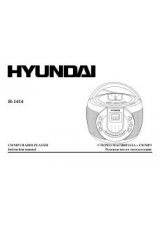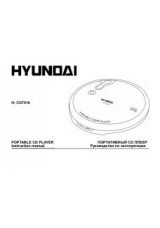Инструкция для Hyundai H-CMD4015
Оглавление инструкции
- Страница 1 из 109
H-CMD4015 MULTIMEDIA DVD/CD/MP3 RECEIVER WITH BUILT-IN 4.3” TFT DISPLAY AND TV TUNER Instruction manual DVD/CD/MP3- 4,3” TFT-
- Страница 2 из 109
Dear customer! Thank you for purchasing our product. For safety, it is strongly recommended to read this manual carefully before connecting, operating and/or adjusting the product and keep the manual for reference in the future. Table of contents Table of contents
- Страница 3 из 109
Important safeguards Read carefully through this manual to familiarize yourself with this high-quality sound system. The beginning of operation is the moment of the unit installation. Before use the device in winter it is recommended to heat up the passenger compartment during 20 seconds or to the
- Страница 4 из 109
Accessories Receiver Front panel Remote controller Protective case ISO connector GPS external antenna TV antenna wire AV IN cable Installation parts: Hexagon nut Mounting box Release keys Metal bar Spring washer (5mm) Plain washer (5mm) Screw (5X5mm) Screw (5X25mm) Consumer information Warranty
- Страница 5 из 109
Installation Notes: Choose the mounting location where the unit will not interfere with the normal driving function of the driver. Before finally installing the unit, connect the wiring and make sure that the unit works properly. Consult with your nearest dealer if installation requires the
- Страница 6 из 109
1. Make sure the ignition is turned off, and then disconnect the cable from the vehicle battery's negative (-) terminal. 2. Disconnect the wire harness and the antenna. 3. Press RELEASE button to remove the control panel. 4. Lift the top of the outer trim ring then pull it out to remove it. 5. Use
- Страница 7 из 109
9. To further secure the unit, use the supplied metal strap to secure the back of the unit in place. Use the supplied hardware (Hex Nut (M5mm) and Spring Washer) to attach one end of the strap to the mounting bolt on the back of the unit. If necessary, bend the metal strap to fit your vehicle's
- Страница 8 из 109
2. DIN REAR-MOUNT (Method B) If your vehicle is a Nissan, Toyota, follow this mounting instruction. Use the screw holes marked T (Toyota), N (Nissan) located on both sides of the unit to fasten the unit to the factory radio mounting brackets supplied with your vehicle. Fasten the unit to the
- Страница 9 из 109
2. Pull off the front panel from the main unit. Store the front panel in the protective case provided for safe keeping. TO ATTACH THE FRONT PANEL First fasten the right side of the front panel onto the bracket of main unit. Then slightly push the left side of the front panel to attach the main
- Страница 10 из 109
Electrical Connection Note: The parking wire is connected with brake signal; for safety, the programs can be seen on the monitor after braking the car. 10
- Страница 11 из 109
Connecting the reversing line to taillight on the car After connecting, when you start up the reverse gear, the unit will receive the picture from car rear view camera. 11
- Страница 12 из 109
Unit controls Front panel 1. POWER/MUTE button 2. MENU button 3. RELEASE button 4. AF/REG button 5. EJECT button 6. TA button 7. BAND button 8. DISPLAY button 9. AS/PS button 10. PTY button 11. USB jack 12. PLAY/PAUSE button 13. IR sensor 14. Touch screen 15. AV in jack 16. VOL+/VOL-, PREVIOUS/NEXT
- Страница 13 из 109
Inner panel 18. Card slot for GPS map card 19. Disc slot 20. Panel status indicator 21. RESET button 22. SD/MMC memory card slot 13
- Страница 14 из 109
Remote control (RC) 1. 2. 3. 4. 5. 6. 7. 8. 9. 10. 11. 12. 13. 14. 15. 16. 17. 18. 19. 20. 21. 22. 23. POWER/LIGHT button MODE/SMART button SETUP button SUB-T button ANGLE button PREVIOUS/NEXT, FAST REWIND/ FAST FORWARD/Cursor buttons ENTER button DISPLAY button ZOOM button BAND button Digit
- Страница 15 из 109
24. 25. 26. 27. 28. 29. 30. 31. 32. VOL+/VOL- buttons AUDIO button PLAY/PAUSE button STEP button STOP button GOTO/AS/PS button PROGRAM/LO/DX button RDM/MO/ST button A-B button Changing the battery 1. Press the catch and at the same time pull out the battery tray (pic. 1). 2. Insert the 1 lithium
- Страница 16 из 109
General operations Reset the Unit Operating the unit for the first time or after replacing the car battery, you must reset the unit. Remove the front panel at first, and then press RESET button on the inner panel of the unit with a pointed object, (such as a ballpoint pen) to set the unit to
- Страница 17 из 109
System (SYS) DVD/TV joyswitch Move the switch to SYS, DVD or TV, to use the buttons on the RC served for system, DVD or TV playback. Otherwise you will not able to use the buttons. Source selection Press SOURCE button on the unit to enter the source menu and choose the source by touching the
- Страница 18 из 109
Ejecting/Loading Note: Before removing a disc from the disc slot, you should retract the TFT screen, otherwise, the loaded disc cannot be removed from the disc slot when you press EJECT button. Press EJECT button to flip down the panel, now you can load the disc. Press EJECT button to flip down the
- Страница 19 из 109
Using the touch screen control The Touch Screen Control allows fingertip control of virtually all functions. Alternatively, you could also operate with ease with the user-friendly integrated big function buttons that are prominently visible. Source menu In every playback mode, when you press SOURCE
- Страница 20 из 109
Tools Setup 1. Audio Setup In the tools setup interface mode, click the icon on touch screen, the first audio setup interface will pop up. You can adjust each item by pressing the icon touch screen. - Volume: 0~63; - Bass: -7~ 7; - Treble: -7~7; - Balance: L15~L-R~R15; Click the icon or on the to
- Страница 21 из 109
2. Picture Setup In the tools setup interface mode, click the icon on the touch screen, the picture setup interface will pop up. Click the icon or , you can select a video setup item. Then you can adjust the selected item by pressing the icon on the touch screen. Bright: 0~63 Contrast: 0~63; Color:
- Страница 22 из 109
1) Clock Setup mode Click the icon to access the clock setup interface. You can adjust each item by pressing the icon or in the touch screen. Time: on/off; In this mode, you can select clock to appear or disappear on the touch screen. Time mode: 12/24 Hour display format; Hour: To adjust hour;
- Страница 23 из 109
- When you turn on the front and rear dual zone playing mode, you can adjust each item by pressing the icon or on the touch screen. The front zone mode will change as following: MEDIA => GPS => TV => AV 1 => AV2 => TUNER The rear zone mode will change as following: MEDIA=> TV => AV 1 => AV2. When
- Страница 24 из 109
Aim at the “+” and click it, the symbol will moves around the touch screen, click it five times, system will finish calibration automatically and exit calibration mode. If the calibration setting has been finished, the interface will pop up or the following window will appear. Touch the screen once
- Страница 25 из 109
Click the icon or press DOWN cursor button on the RC to move the cursor to the setup page below and then you can access different setup options by using the icon or or UP/DOWN cursor buttons on the RC. Click the icon or press RIGHT cursor button on the RC to move to the choice list of each setup
- Страница 26 из 109
AUTO: will sense the type of monitor attached to the output and select NTSC or PAL as need. If you know the type of monitor, you should choose the type in this menu rather than letting AUTO select do it for you. This is because there may be a small undesirable delay and flickering of the screen
- Страница 27 из 109
Enter the password. Then select the restriction level (1 to 8) in rating item, confirm it and enter the password one more time to restrict the editing. Default Select DEFAULT and confirm it to restore the System Settings to those programmed at the factory, except the Parental Controls and Password.
- Страница 28 из 109
Digital Setup OP MODE: Change among Line out/RF remod. LINE OUT: Line out mode, with digital dialog normalization. RF REMOD: RF remodulation mode, with heavy compression and digital dialog normalization. DYNAMIC RANGE: Change among FULL, 6/8, 4/8, 2/8, OFF. DUAL MONO: Change among STEREO, MONO L,
- Страница 29 из 109
Radio Operations To switch to radio mode Briefly press SOURCE button on the unit or press SOURCE/SRC on the RC to select the radio mode. Or click the icon on the touch screen to select the radio mode. The radio control interface will pop up. To select a radio band In radio mode, repeatedly press
- Страница 30 из 109
Automatic tuning mode Briefly press FAST FORWARD/FAST REWIND buttons on the RC or / on the touch screen, the automatic search will start. It will search upward or downward for the strong signal radio station within the current band. When a stable radio station signal has been captured, the
- Страница 31 из 109
the current frequency, and automatically store the 6 strongest stations into the preset memories. When auto store is complete, the radio will start preset scan of the stored 6 stations. Preset scan: Press AS/PS button on the head unit or GOTO/AS/PS button on the RC, or press the icon on the touch
- Страница 32 из 109
The RDS data are the PI, PS, TP, PTY, TA and AF data. PI: Program Identification code. Code for identifying program PS: Program Service Name. Broadcasting station name data expressed in alphanumerically character. TP: Traffic Program Identification. Identification data for traffic information
- Страница 33 из 109
Every time when new AF is stronger than the current station, it switches over to that frequency for very short time. Because the mute time of AF switching or checking time is very short, it is almost inaudible in case of normal program. During FM mode, when AF is on, manual store, auto store/preset
- Страница 34 из 109
PTY (Program Type) function Press PTY button or click the icon on the bottom of the touch screen to turn on/off the PTY list interface. The list interface as follows: When you press cursor buttons on the RC or click the icon or repeatedly, to select a program type: NEWS => AFFAIRS => INFO => SPORT
- Страница 35 из 109
Disc operations Discs for playback This unit can play disc types: DVD/DVD±R/DVD±RW/CD/CD-R/CD-RW. Compatible with formats: DVD/SVCD/VCD/MP3/WMA/HDCD/CDDA/MPEG4(DivX)/Picture-CD/ JPEG. The following file types are supported: Audio files: MP3 (*.mp3) WMA (*.wma) Video files: MP4 (*.avi,
- Страница 36 из 109
Loading/Unload a Disc Press EJECT button on the head unit or the RC, you can flip down a front panel. Then insert the disc into the disc slot with the printed side facing up. The unit will retract the front panel and play the disc automatically. Pressing the top left corner of the touch screen will
- Страница 37 из 109
Playing forward and backward In DVD, VCD, MPEG4, MP3, CD disc, or the MP3/WMA file stored in the USB/SD/MMC playback, press FAST FORWARD/FAST REWIND buttons on the RC or click the icon / on the touch screen to fast rewind or fast forward playback. Fast rewind/forward speed with each pressing of
- Страница 38 из 109
Note: REP 1: Only one track (file) is repeated. REP DIR: Only tracks (files) in a folder are repeated. REP CHAPTER: A chapter is repeated. REP TITLE: A title is repeated. REP ALL: An entire disc is repeated. REP OFF: Cancel the repeat mode and returns to normal playback. Note: The repeat feature is
- Страница 39 из 109
Disc Menu Operations Menu-driven playback is possible while playing a disc with menu-driven feature or when playing a VCD with the PBC (PlayBack Control). 1. Press TITLE/PBC button, a title list or disc menu will appear on the touch screen. 2. Use cursor buttons on the RC to select an item on the
- Страница 40 из 109
Not all discs will allow changing the audio language during playback. In these cases, select audio language from the DVD's menu. For VCD/SVCD Some VCD/SVCD discs have multiple audio channels; you can select the desired audio channel to play by pressing AUDIO button. STEREO: Normal stereo (left /
- Страница 41 из 109
ZOOM Function Press ZOOM button repeatedly to enlarge or reduce the size of image according to the disc as follows: => ZOOM 2 => ZOOM 3 => ZOOM 4 => ZOOM 1/2 => ZOOM 1/3 => ZOOM 1 / 4 => ZOOM OFF. Programmed Play Function Press PROGRAM/LO/DX button during playback to activate the program-editing
- Страница 42 из 109
1) Use cursor buttons on the RC to select the item that you want to program. The item you selected will be highlighted. 2) Input the track/chapter/title (depending on the disc) number that you want to program using the numeric buttons (0-9) on the RC. 3) Press the cursor buttons on the RC to move
- Страница 43 из 109
3. Time indication : Elapsed playing time of the disc; : Remaining time of the disc; T: Elapsed playing time of the current title; T-: Remaining time of the current title; C: Elapsed playing time of the current chapter; C-: Remaining time of the current chapter. 4. Audio language or audio channel
- Страница 44 из 109
ForVCD/CD/MP3: To search for a particular Title, Chapter, or Track 1. Use the cursor buttons to highlight 1 (track number), 2 (chapter number) or 4 (VCD track number). 2. Then enter a number with the digit button to input the desired Title/Chapter, Track, then press ENTER button to confirm your
- Страница 45 из 109
Click upper left part of touch screen to activate the main control screen of data disc playing. Left column - folder(s). (9 folders can be displayed at a time). Right column - files. (9 files can be displayed at a time). Press STOP button on the RC, or click icon on the touch screen, then use the
- Страница 46 из 109
SD/MMC Memory Card/USB operations USB functions (flash memory type) MP3 music play. 1. SD/ MMC card support. 2. FAT 12/ FAT 16/ FAT 32 is possible - FAT 12/16 (dir: 200 support, file: 500 support), - FAT 32 (dir: 200 support, file: 500 support). 3. Filename: 32 byte/ Dir name: 32 byte. 4. Tag
- Страница 47 из 109
Notes: Use the USB adaptor cable, if necessary. The operations of playing MP3/WMA/MPEG4 files in the USB is the same as the operations of MP3/WMA/MPEG4 disc. When reading the USB device, be sure not to touch or remove it from the USB port. If following the instruction above, the unit can't read the
- Страница 48 из 109
AV In Operations This DVD player is equipped with an Audio / Video Auxiliary input jack, so you can connect audio/video device you wish to use in this car DVD player. 1) To connect with a mobile audio/video system by using the auxiliary A/V input cable. 2) Press SOURCE button on the RC to access or
- Страница 49 из 109
TV Operations Switch to TV mode Press SOURCE button to switch to TV mode. Or click the icon on main control interface to switch to TV mode. In TV mode, the function of the buttons served in DVD mode is locked. Note: Move the switch on the RC to TV position. Searching Channels Press GOTO/AS/PS
- Страница 50 из 109
1) Click the icon on the touch screen to access TV channel number input mode, then press the relevant icon (0-9) on the touch screen. 2) Click the icon to confirm your selection. Click the icon the upper tier TV work interface. 50 to return
- Страница 51 из 109
Handling and cleaning discs Dirty, scratched or warped discs may cause skip ping or noise. Handle the disc only by the edges. To keep clean do not touch its surface. Discs should be stored in their cases after use to avoid scratches. Do not expose discs to direct sunlight, high humidity, high
- Страница 52 из 109
Troubleshooting guide Symptom No power Cause The car ignition is not on. Disc cannot be loaded. The fuse is blown. Presence of disc inside the player. Disc cannot be read. Inserting the disc in upside down. No sound The operation keys do not work. Sound skips. The radio does not work, the radio
- Страница 53 из 109
Specification DVD/CD/MP3 RECEIVER General Power supply: 12 V DC Maximum power output: 50 W x 4 channels Storage types: DVD/DVD±R/DVD±RW/CD/CD-R/CD-RW/USB/SD/MMC Compatible formats: DVD/SVCD/VCD/DVCD/HDCD/MP3/WMA/CDDA/DVD Audio/Super Audio CD/Picture-CD/JPEG ESP function: 40 sec. for Audio CD, 120
- Страница 54 из 109
GPS TEMP Satellite Acquisition Sensitivity Cold Start Time Warm Start Time Hot Start 1st Positioning Time Signal Format Language of map MAP Display Voice Navigation Software Processor OS Antenna GPS Module SDRAM Flash ROM Slot Input Method 25 ° -149dBm <60S (Open sky) <35S (Open sky) <10S (Open
- Страница 55 из 109
! . , . ....................................................................................................................................................55 ...............................................................................................................................56
- Страница 56 из 109
, . . 20 . , , . . , , . , . . , , . , , . , . , . . , , . , , , , , . . , . , . 56
- Страница 57 из 109
. , . . . . . 57
- Страница 58 из 109
1 1 1 1 1 1 1 1 ISO GPS AV : ( =5 ( =5 ) ( 5X5 ) ( 5X25 ) GPS ) 1 1 2 1 1 1 4 1 1 1 1 1 58
- Страница 59 из 109
: , . , , . , 30° . , . , , , . , , , , , , , , . « » : , . . 59 » DIN DIN, , «
- Страница 60 из 109
1. ( ) , DIN. 1. , , (-). 2. 3. 4. . RELEASE . , , . 5. , . ("L") ("R") . . 60
- Страница 61 из 109
6. , . . 7. 8. 9. . . . , ( (M5 ) ), . . 5x25 . . , – . 10. (-). . 61
- Страница 62 из 109
1. , , (-). 2. 3. RELEASE, . , , . 4. . 5. ( 2. ). ( Nissan T (Toyota), N (Nissan) Toyota, , , . . (5x5 ) ) . 62
- Страница 63 из 109
: , . . , 1. 2. . . REL, . . REL . . 63
- Страница 64 из 109
: ; ( . 64 ) ,
- Страница 65 из 109
( ) , , ( ). 65
- Страница 66 из 109
1. 2. 3. 4. 5. 6. 7. 8. 9. 10. 11. 12. 13. 14. 15. 16. 17. POWER/MUTE MENU RELEASE AF/REG EJECT TA BAND DISPLAY AS/PS PTY USB PLAY/PAUSE AV VOL+/VOL-, PREVIOUS/NEXT SOURCE 66
- Страница 67 из 109
18. 19. 20. 21. 22. GPS RESET SD/MMC 67
- Страница 68 из 109
( 1. 2. 3. 4. 5. 6. ) POWER/LIGHT MODE/SMART SETUP SUB-T ANGLE ; PREVIOUS/NEXT, FAST REWIND/FAST FORWARD 7. ENTER 8. DISPLAY 9. ZOOM 10. BAND 11. 12. 9/PTY 13. 7/TA 14. 8/AF/REG 15. RPT 16. 0 17. SOURCE 18. EJECT 19. SYS/DVD/TV 20. INFO 21. DVD MENU 22. MUTE 23. TITLE 68
- Страница 69 из 109
24. 25. 26. 27. 28. 29. 30. 31. 32. VOL+/VOLAUDIO PLAY/PAUSE STEP STOP GOTO/AS/PS PROGRAM/LO/DX RDM/MO/ST A-B 1. 2. , (CR 2025 3V), . . . : . , . ( –6 ). . . 69
- Страница 70 из 109
, , . ( RESET ); , . : RESET . . ( POWER/LIGHT RELEASE) , . 2 POWER/LIGHT POWER/MUTE . , . POWER/LIGHT , . , . VOL+/VOL- MUTE POWER/MUTE . . 70 . .
- Страница 71 из 109
SYS/DVD/TV SYS, DVD TV, DISC TV. , SOURCE , TUNER ( AV2. ), TV ( : , ), SD ( SOURCE . BT, IPOD : USB, DISC ( ), ), GPS, AV1, CDC . Dual Zone , . , , , , . DVD FM . Dual Zone SMART/MODE SMART/MODE, : MEDIA => TV => AV1 => AV2. . , , . , , . 71 , .
- Страница 72 из 109
, USB SD/MMC, , , . , USB SD/MMC, , , , . : , EJECT, . ; ; . TFT , . , USB SD/MMC, DISPLAY , TV ; , . 72 AV1/AV2,
- Страница 73 из 109
. SOURCE . (USB, Disc, SD, GPS, TV, AV 1, AV 2 Tuner), . . . “Tools” “Tools” MENU . (AUDIO, PICTURE, SYSTEM, DVD) . . 73
- Страница 74 из 109
1. “Tools” ; . . -Volume ( -Bass ( -Treble ( -Balance ( ): 0~63; ): -7~ 7; ): -7~7; ): L15~L-R~R15; . / / . Fader ( R15~R-F~F15; -EQ: FLAT, CLASSIC, POP, ROCK; Loudness ( ): Sub.w ( ): . ): ; 74
- Страница 75 из 109
. “Tools”; , . 2. “Tools” ; . . . Bright ( ): 0~63 Contrast ( ): 0~63; Color ( ): 0~63; Tint ( ): 0~63. 31; , “Tools”; . , . 75
- Страница 76 из 109
: , . 3. “Tools” ; . 1) , . . Time ( ): ; . Time mode ( Hour ( ): Minute ( ): 12 /24 ; ): . 76 ;
- Страница 77 из 109
“Tools”; , . 2) . . . : MEDIA => GPS => TV => AV 1 => AV2 => TUNER. : MEDIA=> TV => AV 1 => AV2. - . “Tools”; , . 77
- Страница 78 из 109
3) TV Mode ( ) Navigation Voice ( ). 1. . 2. GPS . “Tools”; , 4) . . , “+”. . “+”; , ; . 78 .
- Страница 79 из 109
: . 30 4. ». DVD “Tools” ; DVD. : DVD . SETUP; ENTER , . . , ; . , , . 79
- Страница 80 из 109
ENTER . , . , . “Tools”; , . : ; . : , NTSC: PAL: . , , , “ . . , ” . 4:3 PS: , , . 4:3 LB: , , . 80
- Страница 81 из 109
16:9: , . . – 0000. . . OK, . . , , , . . . . DIVX ( ) . , . , . 81
- Страница 82 из 109
: ( ), . SPDIF/RAW: , . SPDIF/PCM: . : , . OP : RF. , . . : . : . : . : . 82
- Страница 83 из 109
SOURCE , SOURCE/SRC . . BAND , : FM 1-> FM 2 ->FM3->AM 1 ->AM2. : SYS. FAST FORWARD/FAST REWIND / , . FAST FORWARD/FAST REWIND / . 5 , . 83 ,
- Страница 84 из 109
FAST FORWARD/FAST REWIND / , . ; , . , . 30 (18 FM, 12 MW (AM)). : FAST FORWARD/FAST REWIND / . 2 (1-6) , . : . (1-6), , , . PREVIOUS/NEXT . : AS/PS , GOTO/AS/PS . 6 . 84
- Страница 85 из 109
: AS/PS GOTO/AS/PS . , 5 , , . . FM . , , . RDM/MO/ST . (LOCAL/DX) , LOCAL ( ). , , ). DX PROGRAM/LO/DX . RDS RDS ( PI: ) , : PI, PS, TP, PTY, TA . . . AF. 85 , RDS
- Страница 86 из 109
PS: – . TP: – , . TA: AF: – . – , . : RDS FM. RDS ; , RDS, , . AF AF/REG , AF. , RDS “AF” “AF” “AF” “AF” : AF , “AF”. . . AF : AF : AF . , , RDS ; , – . 86 RDS. . AF.
- Страница 87 из 109
, , AF. FM, AF, RDS. REG ( ) AF/REG , . . . , , . ( ) , TA. : 1) , . 2) , . 3) «TA», «TP». : . TA: TA. TA 87 .
- Страница 88 из 109
PTY ( ) PTY , PTY. : NEWS => AFFAIRS => INFO => SPORT => EDUCATE => DRAMA => CULTURE => SCIENCE => VARIED => POP M => ROCK M => EASY M => LIGHT M => CLASSICS => OTHER M => WEATHER => FINANCE => CHILDREN => SOCIAL => RELIGION => PHONE IN => TRAVEL => LEISURE => JAZZ => COUNTRY => NATION M => OLDIES
- Страница 89 из 109
: DVD/DVD±R/ DVD±RW/CD/CD-R/CD-RW. : DVD/SVCD/VCD/MP3/WMA/HDCD/CDDA/MPEG4 (DivX)/Picture-CD/ JPEG. : : MP3 (*.mp3) WMA (*.wma) : MP4 (*.avi, DIVX3.11/4.0/5.0) MPEG 2(*.vob) MPEG 1(*.dat) : JPEG (*.jpg) ISO 9660 ISO 9660 + Joliet 30 . – 448. -8 . – 99. - 99 59 . MP3 : 8 48 ( 44,1 ). P3 : 32 - 320 (
- Страница 90 из 109
EJECT, . . . . EJECT . DVD, VCD, MPEG4, MP3, CD, SD/MMC PLAY/PAUSE . MP3/WMA USB , . : DVD. DVD, VCD, MPEG4, MP3, CD, PREVIOUS/NEXT SD/MMC / MP3/WMA USB . 90
- Страница 91 из 109
SD/MMC DVD, VCD, MPEG4, MP3, CD, MP3/WMA USB FAST FORWARD/FAST REWIND / . : 2X => 4X => 8X => 20X. PLAY/PAUSE . MPEG4, MP3 SD/MMC MP3/WMA USB STOP . , PLAY/PAUSE; DVD, VCD, CD PLAY/PAUSE . STOP . . STOP, , , . , , . 1) 2) RPT , . : CD/VCD/SVCD: 91
- Страница 92 из 109
=> MP3/WMA: => DVD: => : PBC ( => => => => VCD 2.0 ). A-B ( 1. ) A-B, . “ 2. A-B, “ . ”. . A-B”. 3. A-B. RDM/MO/ST . , DVD, SVCD,VCD PLAY/PAUSE. 92 MPEG4 . STEP
- Страница 93 из 109
, PBC (PlayBack Control – 1. TITLE/PBC; 2. . : VCD ). . , ENTER . , . SUB-T , . : . DVD. . , . . DVD DVD AUDIO , , . : . 93
- Страница 94 из 109
. VCD/SVCD DVD. VCD/SVCD AUDIO. : ( .: .: ) . . . : : . ( ) . . , , . ANGLE. : , . : ANGLE . . : 1. 2. : . : , . . 94
- Страница 95 из 109
ZOOM, : 4 => 1/2 => 1/3 => 1/4 => PROGRAM/LO/DX : VCD/SVCD/CD: DVD/MP3/MPEG4: 95 . . 2 => 3 =>
- Страница 96 из 109
1) 2) , . (0-9) , ), . 3) “ ” ENTER . INFO : DVD: VCD/CD/MP3/JPEG: 1. 2. 1/3: 1 /1: 9/18: ( ; ; . 96
- Страница 97 из 109
: - ; : T: T-: C: C-: 4. 5. 6. 7. 8. 9. : : : : ; ; ; ; . ; ; ; ; PBC ( VCD ; , PBC); ; ; ; . (GOTO) GOTO/AS/PS, DVD: : 97
- Страница 98 из 109
VCD/CD/MP3: , 1. VCD). 2. 1( ), 2 ( ) 4( , ENTER . 1. 2. 3( ). , , ENTER , . (MP3), (MPEG4) (JPEG) : : AUDIO ( ) JPEG ( MOVIE ( ) ) . 98
- Страница 99 из 109
- ( 9 , , .9 ). - ( 9 , , .9 ). STOP , , ENTER . : SYS/DVD/TV DVD. MPEG4 . 99 STOP
- Страница 100 из 109
USB 1. 2. 3. 4. 5. 6. SD/MMC USB/SD/MMC SD/MMC. FAT 12/ FAT 16/ FAT 32 FAT 12/16 ( 200 , 500 ), FAT 32 ( 200 , 500 ). : 32 / : 32 . (id3tag ver 2.0) : 32 . . USB 2.0. : USB: : SD: Sharp, Samsung MMC: . : 2 . SD . 2 : Cannon, Fuji film, Palm, Motorola, Microsoft, IBM, HP, Compaq, : 2 MMC . :
- Страница 101 из 109
: USB . MP3/WMA/MPEG4 USB MP3/WMA/MPEG4. USB USB , USB , . , , . USB . USB MP3- USB , . MP3- , , , , . RELEASE, SD/MMC. SD/MMC , SD/MMC , . MP3/WMA/MPEG4 ( ). SD/MMC , . SOURCE SD/MMC. : , , MP3/WMA/MPEG4 MP3/WMA/MPEG4. SD/MMC SD/MMC . 101 SD/MMC . , ,
- Страница 102 из 109
AV , . 1) AV . 2) SOURCE , AV1 AV2. . GPS ( ) GPS GPS- SOURCE GPS. GPS . , GPS . : GPS- , . . SD/MMC GPS GPS. 102 ; GPS-
- Страница 103 из 109
SOURCE, . . : TV. GOTO/AS/PS , . NEXT , . PREVIOUS , . NEXT/PREVIOUS / . 103 ,
- Страница 104 из 109
(0-9) , . : 1) , (0-9). 2) . . 104
- Страница 105 из 109
, . , . , . , , . ( , ). . , , . . . . ( . ), . , , . . , , . . 105
- Страница 106 из 109
. , “ ”. . . . , . . . . . . , . . . . . . 10 . POWER , . 30 . , 30 . . . . . . . . 106
- Страница 107 из 109
DVD/CD/MP3 12 50 4 DVD/DVD±R/DVD±RW/CD/CD-R/CD-RW/USB/SD/MMC DVD/SVCD/VCD/DVCD/HDCD/MP3/WMA/CDDA/DVD Audio/Super Audio CD/Picture-CD/JPEG 40 CD, 120 3 4,3 480 272 16:9 400:1 2 400 PAL/NTSC FM 65 8-14 18 – 74 AM 522 – 1620 12 SECAM 107 /87,5 – 108
- Страница 108 из 109
GPS « « « » » » GPS 25 ° -149 <60 ( <35 ( <10 ( <100 ( NMEA0183 2D ) ) ) ) 3D SAMSUNG 2SC2440A-40Arm9 400 Windows CE 5.0 GPS SDRAM 64 64 SD SD . 108 SIRF3 GPS RF (100 ) NAND Flash ROM DSP (20 )
- Страница 109 из 109
 1
1 2
2 3
3 4
4 5
5 6
6 7
7 8
8 9
9 10
10 11
11 12
12 13
13 14
14 15
15 16
16 17
17 18
18 19
19 20
20 21
21 22
22 23
23 24
24 25
25 26
26 27
27 28
28 29
29 30
30 31
31 32
32 33
33 34
34 35
35 36
36 37
37 38
38 39
39 40
40 41
41 42
42 43
43 44
44 45
45 46
46 47
47 48
48 49
49 50
50 51
51 52
52 53
53 54
54 55
55 56
56 57
57 58
58 59
59 60
60 61
61 62
62 63
63 64
64 65
65 66
66 67
67 68
68 69
69 70
70 71
71 72
72 73
73 74
74 75
75 76
76 77
77 78
78 79
79 80
80 81
81 82
82 83
83 84
84 85
85 86
86 87
87 88
88 89
89 90
90 91
91 92
92 93
93 94
94 95
95 96
96 97
97 98
98 99
99 100
100 101
101 102
102 103
103 104
104 105
105 106
106 107
107 108
108