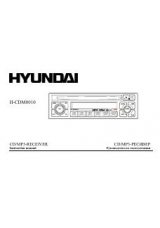Hyundai Electronics H-CDM8010 инструкции пользователя и руководства
Для Hyundai Electronics H-CDM8010 найдено одна инструкция
Оглавление инструкции
- Страница 1 из 60
CLK H-CDM8010 PWR AF SEL PTY CD/MP3-RECEIVER Instruction manual BAND H-CDM8010 TA 1 PAU MODE 50Wx4 2 INT 3 RPT 4 RDM 5 DN10 6 UP10 F/PS CD/MP3-
- Страница 2 из 60
Dear customer! Thank you for purchasing our product. For safety, it is strongly recommended to read this manual carefully before connecting, operating and/or adjusting the product and keep the manual for reference in the future. The unit is recommended for installation in cars by Hyundai, Kia, as
- Страница 3 из 60
Important safeguards Using the device at temperature below -10º may cause the breakage of the device. Before using please heat up the passenger compartment to the recommended temperature! Read carefully through this manual to familiarize yourself with this high-quality system. Disconnect the
- Страница 4 из 60
Accessories 1. Nut 5 mm 2. Spring washer 3. Screw M5x25 mm 4. Screw 5. Plain washer 6. Strap 7. Operating instructions 8. Key 9. Mounting collar 10. Wire connector 11. Trim plate 12. Warranty card 13. Customer information 14. ISO connector 1 pc. 2 pcs. 1 pc. 1 pc. 2 pcs. 1 pc. 1 pc. 2 pcs. 1 pc. 1
- Страница 5 из 60
Installation/Connections First complete the electrical connections, and then check them for correctness. If you are not confident working with electrical wiring, removing and reinstalling interior panels, carpeting, dashboards or other components of your vehicle, please call your dealer in order to
- Страница 6 из 60
Take a length of masking tape and fold it around the wire so it forms a flag. On the masking tape mark the polarity of the speaker wires (+ and -), as well as left or right, and front or rear. Repeat this procedure for all of the speakers. Mark the power, ground, and any other wires also. 6
- Страница 7 из 60
Installation method A WARNING: Disconnect negative battery terminal from battery before starting installation. Consult the vehicle’s owner’s manual for proper instructions. 1. After removing the old unit and mounting sleeve, insert supplied mounting sleeve in the opening. 2. Bend the tabs on the
- Страница 8 из 60
Installation method B Note: Outer trim frame, hook, and mounting sleeve are not used for this installation. This is only intended as a general guide; contact the vehicle's manufacturer for specific instructions. This method of installation uses the screw holes at the sides of the unit and the holes
- Страница 9 из 60
Electrical connections Speaker Wiring Notes Follow the above wiring diagram to install the head unit with new or existing speakers. This unit is designed for use with four (4) speakers with the impedance between 4 Ohms to 8 Ohms. An impedance load of less than 4 Ohms could damage the unit. Never
- Страница 10 из 60
Using the ISO Connector 1. If your car is equipped with the ISO connector, then connect the ISO connectors as illustrated. 2. For connections without the ISO connectors, check the wiring in the vehicle carefully before connecting, incorrect connection may cause serious damage to this unit. Cut the
- Страница 11 из 60
Panel controls Front panel 1. 2. 3. 4. 5. 6. 7. 8. 9. 10. 11. 12. 13. 14. 15. 16. 17. 18. 19. 20. PWR button AF button Disc slot LCD display BAND button EJECT button CLK button PTY button SEL knob TA button 1/PAU button 2/INT button 3/RPT button 4/RDM button 5/DN10 button 6/UP10 button F/PS button
- Страница 12 из 60
General operations Turning On/Off Press any button to turn the unit on, the display will show a message “WELCOME” to indicate it is ready to use. Press and hold PWR button to turn the unit off. Mode selection Press MODE button to switch between Radio and CD play mode. Volume control The volume
- Страница 13 из 60
BEEP function Press and hold SEL knob for 2 seconds; the display will show “TA SEEK”. Press SEL knob repeatedly until the display shows “BEEP OFF”, rotate SEL knob to toggle between BEEP ON and BEEP OFF, then leave the unit idle for your desired setting to take effect. Clock setting The clock can
- Страница 14 из 60
You can rotate SEL knob to switch to “VOL ADJ”. Press SEL knob to confirm, then “A-VOL” will be displayed. At this time, rotate SEL knob to set the volume level you need. This will be the preset sound level for unit. Then every time the unit will be turned on with this volume level. Leave the unit
- Страница 15 из 60
Radio operations Choose Radio Band Press BAND button to activate the Radio mode. The unit is equipped with 3 FM bands (FM1, FM2 and FM3) and 2 AM bands (MW1 and MW2). Each of the bands can store up to 6 preset stations, making total 30 preset memory stations. Radio Tune/Seek Function In Radio mode,
- Страница 16 из 60
Save Your Preset Stations There are six numbered preset buttons, which can store and recall stations for each band. While listening to a radio station you would like to save as a preset, press and hold one of the buttons numbered 1-6 until you hear a beep. The button you pressed is now the preset
- Страница 17 из 60
RDS operations Following functions are available for radio FM band mode. RDS-EON Control This unit is equipped with the latest technology of EON control, so that when you are listening to Radio or CD, if there is any travel announcement from a nearby local station, the radio will already know the
- Страница 18 из 60
PTY – Program type This radio will allow you to select the type of program required, and will search for a station broadcasting that type of program. Press PTY button once to show the music type. Then press numbered 1-6 buttons to choose different music types available. Press the PTY button twice
- Страница 19 из 60
CD/MP3/WMA operations Electronic Shock Protection (ESP) The electronic shock protection is ideal for driving uneven road. For MP3 discs Electronic Skip Protection for MP3 discs is a default feature. Please note that this feature supports the CDs with songs encoded by 96 Kb/s and 32000 Hz. For songs
- Страница 20 из 60
MP3 Track search mode You can use the 4 search modes to find your favorite MP3 songs. The search modes work only with MP3 discs. Simple search Press PREV/NEXT buttons to choose your song. Press the 5/DN10 and 6/UP10 button to advance 10 songs up or down. Track search Press F/PS button and the
- Страница 21 из 60
Selecting tracks/Fast Forward/Rewind Press NEXT button to advance to the next track. Track numbers will be shown on the display. Press and hold NEXT button to fast forward. Press PREV button to go to a previous track. Track numbers will be shown on the display. Press and hold the PREV button to
- Страница 22 из 60
MP3 Overview Notes on MP3 MP3 is short for MPEG Audio Layer 3 and refers to an audio compression technology standard. This product allows playback of MP3 files on CD-ROM, CD-R or CD-RW discs. The unit can read MP3 files written in the format compliant with ISO 9660. However it does not support the
- Страница 23 из 60
For ISO 9660 - compliant format, the maximum allowable depth of nested folders is 8, including the root directory (folder). When CD-R disc is used, playback is possible only for discs, which have been finalized. Make sure that when MP3 CD-R or CD-RW is burned that it is formatted as a data disc and
- Страница 24 из 60
Handling discs Dirty, scratched or warped discs may cause skip ping or noise. Handle the disc only by the edges. To keep clean do not touch its surface. Discs should be stored in their cases after use to avoid scratches. Do not expose discs to direct sunlight, high humidity, high temperature or
- Страница 25 из 60
gently wiping them with a soft cloth should remove must panicles. Wipe in a straight motion from the center to the edge. Never use thinner benzine, record cleaner or anti static spray on a compact disc. Such chemicals can damage its plastic surface. 25
- Страница 26 из 60
Troubleshooting guide Symptom Cause General No power The car ignition is not on. Solution If the power supply is properly connected to the car accessory switch the ignition key to “ACC”. The fuse is blown. Replace the fuse. Disc Presence of disc inside the player. Remove the disc in the player then
- Страница 27 из 60
Sound skips. The installation angle is more than 30 degrees. The disc is extremely dirty or defective. The radio does not The antenna cable is not connected the work, the radio station signals are too weak. automatic selection does not work. 27 Adjust the installation angle to less than 30 degrees.
- Страница 28 из 60
Specification General Power supply: Fuse: Maximum power output: Dimensions (W x H x D): ESP function Supported discs Supported formats 12V DC 10 A and 1 A 50W x 4 178 x 51 x 178 mm 45 sec. for Audio-CD, 120 sec for MP3, 300 sec for WMA CD/CD-R/CD-RW CDDA/MP3/WMA FM stereo radio Frequency range:
- Страница 29 из 60
Audio specification Frequency response: Signal to Noise ratio: 20 Hz to 20 KHz >80dB Line out Output: 2 channels RCA line-out (2V) Specifications are subject to change without notice. Dimensions are approximate. 29
- Страница 30 из 60
! . , , . Hyundai, Kia, , 1 DIN. ............................................................................................................................................................... 30
- Страница 31 из 60
-10º . ! , . . , , . , . . , , . , . , , . , , , . . , , . , , , , , . . 31
- Страница 32 из 60
, . , . . . . 32 ,
- Страница 33 из 60
1. 5 2. 3. (5x25 4. 5. 6. 7. 8. 9. 10. 11. 12. 13. 14. ISO ) 1 2 1 1 2 1 1 2 1 1 1 1 1 1 33
- Страница 34 из 60
. , , , . 1. . . , , . , . ! 2. . . . , . . 34
- Страница 35 из 60
(+ ). . , . 35 –),
- Страница 36 из 60
A : . . 1. 2. 3. . . . . . . 4. . 36
- Страница 37 из 60
: , . , . , . 1. 2. . . 2 . . 3. , . 37
- Страница 38 из 60
. 4 4 8 . 4 , . . 4 , . . 38
- Страница 39 из 60
ISO 1. ISO, , . 2. ISO , . , . A 1 2 3 4 5 6 7 8 B (+)--(-)--(+)--(-)--(+)--((-)--(+)--(-)--- 12 (+)/ / ACC+/ 39
- Страница 40 из 60
1. 2. 3. 4. 5. 6. 7. 8. 9. 10. 11. 12. 13. 14. 15. 16. 17. 18. 19. 20. PWR AF BAND EJECT CLK PTY SEL TA 1/PAU 2/INT 3/RPT 4/RDM 5/DN10 6/UP10 F/PS MODE PREV NEXT 40
- Страница 41 из 60
, . WELCOME, . PWR MODE , CD/MP3. VOL . LOUD SEL, LOUD ON ( LOUD , SEL; “LOUD OFF”. ) LOUD OFF ( . : bass ( fader ( . ) ). . LOUD ). , SEL balance ( “TA SEEK”. DSP ), treble ( ), , SEL, . 41
- Страница 42 из 60
BEEP SEL SEL, BEEP ON ( 2 ; «TA SEEK». SEL «BEEP OFF»; ) BEEP OFF ( ), , . . CLK, 1. 2. 3. CLK 3 SEL SEL CLK CLK, , . . . , . . DSP SEL 2 , SEL, “TA SEEK”. SEL, «DSP OFF». DSP: POP ROCK CLASSIC FLAT DSP OFF ( ) , . 42
- Страница 43 из 60
SEL; «VOL LAST». SEL, , «VOL ADJ». SEL, «TA SEEK». . SEL SEL «A-VOL». , . . , . RCA RCA . . , . 43
- Страница 44 из 60
2 AM 30 BAND, (MW1 MW2). ). . 3 FM 6 PREV/NEXT, 1. FM3) . SEL, SEL, 1) «SEEK 2» ( 1: (FM1, FM2 ( «TA SEEK»; SEL, «SEEK 1». «SEEK 1» 2). PREV/NEXT 1 . . . 2. 2: PREV/NEXT . , . FM SEL; «MONO». , . «TA SEEK». «MONO» 44 «STEREO».
- Страница 45 из 60
; . , . , . . 1. : FM F/PS. FM AM . F/PS. . 2. : FM ; FM M F/PS F/PS M . SEL; SEL, “LOCAL” ( ) “DX”. “DX” ( «TA SEEK»; ). . 45
- Страница 46 из 60
RDS FM . RDS-EON EON ( ). , . , . . AF – AF, , . , . RDS ; «AF» , «AF», RDS . TA – TA, . TA SEL «TA SEEK». . TA; TA SEEK TA ALARM ; «TA ALARM»; , . . 46 2 «TA SEEK»
- Страница 47 из 60
PTY – , . , PTY, (1-6) . . PTY, . (1-6) . . MASK DPI/MASK ALL SEL 2 ; «TA SEEK». «MASK DPI». «MASK DPI» «MASK ALL». , . MASK DPI, . . MASK ALL , , RDS. RETUNE S/L SEL, «RETUNE_S». «RETUNE_L». «TA SEEK»; SEL «RETUNE_S». «RETUNE» . «S» 30 . 47 TA SEEK. , «RETUNE_S» , «L» 90
- Страница 48 из 60
D/MP3/WMA (ESP) . MP3 MP3 , , . 32000 96 , . , ESP . CD SEL 2 , «ESP 12», , 12 «TA SEEK». , . , 45 «ESP 45». , , . . . DISC». «ROOT», MP3 , «MP3 , . ID3 , . . «LOAD», . 5 . . 48 CD , EJECT ,
- Страница 49 из 60
MP3 MP3 . MP3 PREV/NEXT . 5/DN10 F/PS, «TRK». . . 10 6/UP10. «TRK SCH». SEL, , , . F/PS, «FILE SCH». . , SEL, , . . F/PS, . «CHAR SCH». SEL, , , . . . , . . «TA SEEK», «MULT ON» ( ) «MULT OFF» ( 49 ). SEL, «MULT OFF». MULT OFF.
- Страница 50 из 60
NEXT . . NEXT. PREV . . PREV. PREV/NEXT , . 1/PAU, . . 2/INT 10 . . 3/RPT «RPT ON» ( «RDM» ( . ). 4/RDM MP3 ) . . . «RDM ON» ( CD ). 50
- Страница 51 из 60
ID3 MP3/WMA ID3, . ID3 ID3 => Album ( ) => Artist ( : File ( ). 51 ) => Folder ( ) => Music ( . )
- Страница 52 из 60
3 3 3- MPEG 3 . 3 CD-ROM, CD-R 3, , 3, CD-RW. ISO 9660. . 3, , 3 , «.mp3», «.mp3». . , PC « » « » « MP3» « », . 8, . 256. . , 8 , 3. VBR , . VBR: . CD-R CD-RW, MP3. 3 44,1 128 . 52
- Страница 53 из 60
256 , , 3 . ISO 9660, ( ). CD-R MP3 CD-R CD-RW 8, , . , . 3 , CD-R CD-RW . CD-R CD-RW 3 , 3. . . 16 , . 1. ID3TAG. , 53 .
- Страница 54 из 60
, . ( ). , . , . , , . ( , ). . , , . , . , . . , ( . 54 ), ,
- Страница 55 из 60
. , , , . . , , . . 55
- Страница 56 из 60
. , « ». . . . , . . . . . . , . . . . . . 56 . .
- Страница 57 из 60
30 . , 30 . . . . . . . . 57
- Страница 58 из 60
: : : ( ESP: ): 12 10 A 1 A 50 4 178 x 51 x 178 mm 45 CD/120 c CD/CD-R/CD-RW CDDA/MP3/WMA FM : : 87,5 – 108,0 12 18 : 522 12 : MW : – 1620 58 MP3/300 WMA
- Страница 59 из 60
: 20 >80 - 20 : RCA- (2 ) . . 59
- Страница 60 из 60