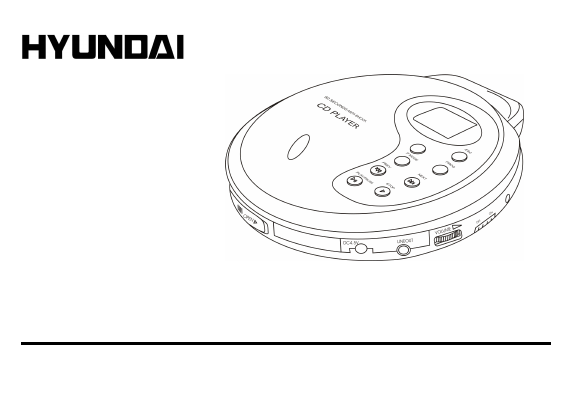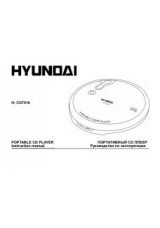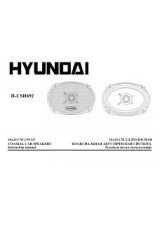Инструкция для Hyundai H-CD7004, Electronics H-CD7004
Оглавление инструкции
- Страница 1 из 48
H- CD7004 POPTABLE CD PLAYER Instruction manual CD
- Страница 2 из 48
Dear customer! Thank you for purchasing our product. For safety, it is strongly recommended to read this manual carefully before connecting, operating and/or adjusting the product and keep the manual for reference in the future. Table of contents Table of
- Страница 3 из 48
Important safeguards CAUTION THE PLAYER HAS A LOW POWER LASER DEVICE. THE LASER RADIATION IS INVISIBLE. AND LOOKING AT IT STRAIGHT MAY INJURE YOUR EYES! SO PLEASE OPERATE THE PLAYER ACCORDING TO THIS USER S MANUAL. AVOID EXPOSURE TO THE LASER BEAM! THE PLAYER S POWER WILL TURN OFF WHEN THE COVER IS
- Страница 4 из 48
· AC adaptor will power the player automatically when the adaptor and dry batteries are used at the same time. · · Don t use AC adaptor that is supplied not by our company because it may cause damage. Do not connect the player to the power supply if you have just moved it from a cold to a warm
- Страница 5 из 48
Preparation 1. Listening with earphones Connect the plug the stereo earphones into the phones Jack (on the side of set) DO NOT PLUG THE EARPHONES INTO THE AUX OUT JACK! Caution: · Hearing experts advise against exposure to continuous extended play at loud volume levels while using earphones,
- Страница 6 из 48
3. Power supply This player requires 2 AA size batteries to start operation if not by AC adaptor 4. Inserting the batteries · Open the battery cover by softly pushing " open ". · Insert batteries according to " + " or "-" polarities. · Close the battery cover. Note: · If the batteries cannot power
- Страница 7 из 48
Cautions: · Pull out AC: DC adaptor or remove the battery in the player when it is not in use for a long time. Do not use the adaptor of other brands or it the same time with the battery. · Use labelled rechargeable batteries only or use heavy-duty alkaline batteries. Never recharge dry batteries
- Страница 8 из 48
Illustration of player s operation 1. LCD DISPLAY 13. PREV 2. ESP 14. P. MODE 3. PROG 4. NEXT 5. EARPHONE OUT 6. HOLD SWITCH 7. VOLUME 8. LINE OUT 9. DC 4.5V JACK 10. STOP 11. OPEN SWITCH 12. PLAY/PAUSE 8
- Страница 9 из 48
How to operate 1. Playing a disc 1.Plug the cord from the headphones into the phones jack on the right side of set. 2.Slide the door open button to open the CD door. 3.Hold the disc with LABEL SIDE UP and press it onto the spindle until it "Clicks" into place. 4.Close the CD door (it will latch
- Страница 10 из 48
Notes: · Do not plug the headphones into the Aux Out Jack. The sound will be very low and the volume control will not work. · Display will show the dash inside the basket flashes, reminding that you are in the ESP mode. The basket will gradually fill. · If the display shows "NO DISC" .The compact
- Страница 11 из 48
4. Forward and backward track search (or changing songs) Press the Search Button or during play to go to the desired track. - search forward - search backward Press the search button to skip to the next track on the disc. Press the search button to the beginning of the track currently playing.
- Страница 12 из 48
6. Auto power off function The power turns off automatically when all tracks on a disc have been played or 30 seconds after the Stop Button is pressed to stop play. The power turns off immediately after the CD Door is opened (The display will show track & time for 30seconds and men shut off).
- Страница 13 из 48
The digital data equivalent lo approximately of music is stored in " read-ahead " memory buffer before it is decoded and played. The mark changes to the mark indicating that the data buffer (basket) is full. When the set is subject to a shock or a bump during play, the data stored in memory
- Страница 14 из 48
· If during ESP play, you press Pause, or Search buttons, the memory basket will empty itself temporarily. 8. Repeat play a) Repeat play-single track Plays one song over and over till you press Stop. During play press the P-Mode Button once the symbol REPEAT is display. The song currently playing
- Страница 15 из 48
9. Intro play This plays the first 10 seconds of all songs in sequential order: 1. During play, press the P-Mode Button till the word INTRO flash in the display 2. Press PLAY/PAUSE buttons, the word INTRO will stop flashing and the first 10 seconds of each song on the CD will play and then the set
- Страница 16 из 48
Programming example Program number 1 2 3 4 5 6 7 8 Track number 3 5 8 1 2 4 1 1 During programming, the word PROGRAM will flash in the display. To play in your preferred order, follow steps below: 1. Press the Program button. 2. Press the search button or to select track number, for example 3. 3.
- Страница 17 из 48
Wired controller 1. Location of controls 1- play/pause 2- stop/off 3- search button (forward) 4- volume button 5- hold button 6- search button (backward) 7- earphone jack 2. How to use Wired Controller Illustration for how to connect Wired Controller Note: · The operation of the buttons on Wired
- Страница 18 из 48
Handling compact discs · This set is desired to play only compact discs bearing this identification logo (logo must say DIGITAL AUDIO). Other discs may not conform to the CD standard and may not play properly. · Dirty, scratched or warped discs may cause skip ping or noise. · Handle the disc only
- Страница 19 из 48
2. Cleaning the lens A dirty lens will cause sound skipping. If the lens is very dirty, the play work Open the CD door and clean the lens as follows: a) Dirty or dry particles on the lens. Using a camera lens brush/blower, blow on the lens a few times, then wipe it lightly with the brush to remove
- Страница 20 из 48
Troubleshooting guide Trouble Tracks do Reason not change or set does not play normally. How to solve Batteries too weak (they may test OK on the tester but they are weak). Replace both batteries with fresh alkaline batteries. Battery life with fresh batteries is about 12 hours. Replace both
- Страница 21 из 48
Disc will not play. No sound from headphones Sound is distorted Buttons do not work Disc inserted incorrectly. Defective compact disc CD door not closed Moisture has formed inside the CD deck. Re-insert disc with label wide facing up. Try another compact disc Close lid security Take out the CD and
- Страница 22 из 48
Specification Frequency resumes, Hz 20-20000 Channels: 2 (L+R stereo) Cross talk: 60 dB S / N: 70 dB Vibration: Minimal Reading: 10 sec R /L balance: 1.5 dB Sampling: 44.1 kHz Power: DC 4.5 V 600 mA Humidity: 0-40 º C Size: 146 x 134 x 24 mm 22
- Страница 23 из 48
! . , , . .............................................................................................................................................................23
- Страница 24 из 48
1. . ! . · , , , . · , , , . . · , , . 24 , ,
- Страница 25 из 48
. · , , . · , . · , , . · , . . , . , : 1. 1 2. 1 3. 1 4. 1 25
- Страница 26 из 48
1. PHONE ( ). AUX! : · . . , . 2. AUX (3.5 ( AUX ). ), , , RCA, CD/AUX . : · , . · , . 26 AUX.
- Страница 27 из 48
3. 2 , 4. · , Open . · . · . · , , . . : · , , ( ) , . 5. . , ( , 4.5 . 27 ).
- Страница 28 из 48
: · , . . · , , . , . , . · . · , , . · , , , . : · . 28
- Страница 29 из 48
1. 2. ESP 3. 4. 5. 6. 7. 8. 9. 4.5 , 10. 11. 12. / 13. 14. . 29
- Страница 30 из 48
1. 1. . 2. , 3. CD. , 4. CD ( . ), ( ), , . 1, «01». 5. , . 6. On , 7. , , ESP ( ). 8. / - OFF . . , 9. . Stop. 30
- Страница 31 из 48
, , , 30 , . Stop. : · AUX. , , . · . , ESP. , . · NO DISK , ( ) . · , . · . CD. , . 2. . 31
- Страница 32 из 48
3. . : · , , . PLAY . 4. ) . . , . . . , . 32 ,
- Страница 33 из 48
, . 5. ( ) . ON OFF . , , . 6. , 30 . , CD. : · , Off . 33 Hold
- Страница 34 из 48
7. ESP ESP - , . « » 60 . ESP ( ) , . . , ESP , ESP ESP. , ESP. ESP . , ( ). ESP , . ( , , » , , . , ( ) ESP. ) . 34 «
- Страница 35 из 48
, , , . . , . , . , , , . ESP plus ESP. ESP , . ESP. : · , . 35 ,
- Страница 36 из 48
· , · ESP, CD . , . 8. ) , -Mode . , REPEAT. , , . P-Mode , REPEAT. ) , . P-Mode , REPEAT ALL. , . 36 , ,
- Страница 37 из 48
P-Mode , REPEAT ALL. 9. 10 1. . P-Mode , INTRO. 2. PLAY/PAUSE, 10 INTRO , 3. , ( , . PLAY, ) INTRO . 10. 1. P-Mode . SHUFF. 2. PLAY/PAUSE, , . 3. , . 37
- Страница 38 из 48
11. ( ( ) 20 ). 1 2 3 4 5 6 7 8 3 5 8 1 2 4 1 1 ( 20 PROGRAM. : 1. PROG.. 2. , 3. PROG.. 4. 2 3 3. . 3, , ). 38
- Страница 39 из 48
5. PLAY, PROGRAM . ( PROGRAM ). : · , , CD, , · . : - CD. - , . 39 .
- Страница 40 из 48
1. 1- 5 2- 6- 3- ( ) ( ) 7- 4 2. : · , 40 .
- Страница 41 из 48
· , ( ). CD · . , · . , . · , · , . , . ( , ). · . , , . 41
- Страница 42 из 48
1. . ( , ), , . 2. . . , CD : ) . , , . . ) , , , , . 3. ) . , 42
- Страница 43 из 48
, , . . ) , , . . 43
- Страница 44 из 48
( . , ) 12 . . . . . . , . . CD. CD . . . CD , 44
- Страница 45 из 48
. . ( AUX). . . . . . . AUX. ( AUX) . . . . ESP. 45
- Страница 46 из 48
ESP. . . . OFF. . HOLD . 46 HOLD .
- Страница 47 из 48
20-20000 : 2( : , ) 60 S/N: 70 : : 10 , 1,5 : 44.1 : 4.5 , : 0 : 40 146 134 24 47 , 600
- Страница 48 из 48
 1
1 2
2 3
3 4
4 5
5 6
6 7
7 8
8 9
9 10
10 11
11 12
12 13
13 14
14 15
15 16
16 17
17 18
18 19
19 20
20 21
21 22
22 23
23 24
24 25
25 26
26 27
27 28
28 29
29 30
30 31
31 32
32 33
33 34
34 35
35 36
36 37
37 38
38 39
39 40
40 41
41 42
42 43
43 44
44 45
45 46
46 47
47