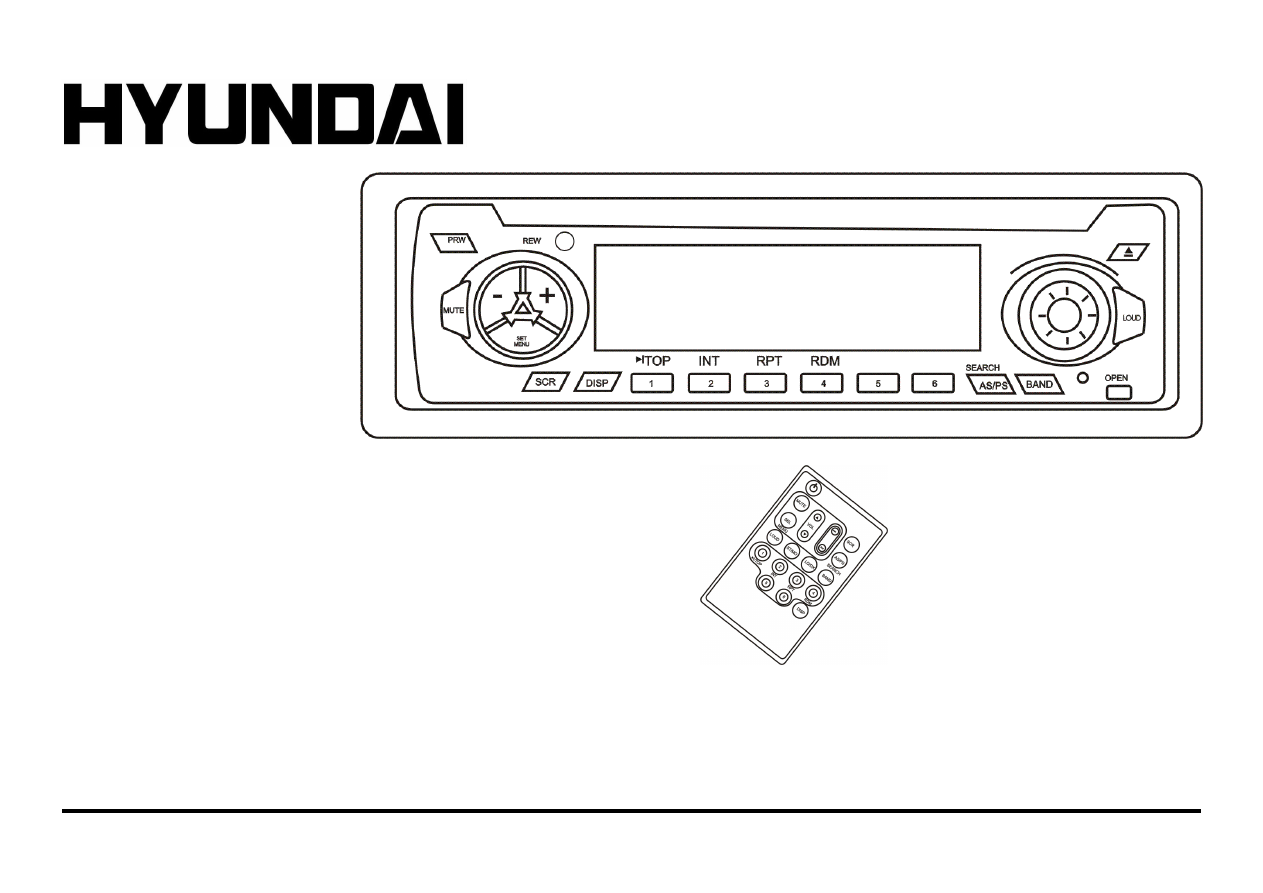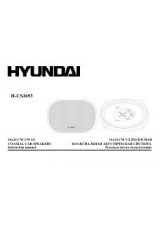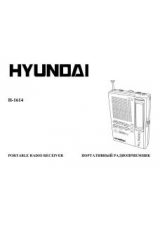Инструкция для Hyundai H-CDM8053
Оглавление инструкции
- Страница 1 из 30
H- CDM8053 CD/MP3 PLAYER WITH FM/MW TUNER Instruction manual CD/MP3 FM/MW
- Страница 2 из 30
Dear customer! Thank you for purchasing our product. For safety, it is strongly recommended to read this manual carefully before connecting, operating and/or adjusting the product and keep the manual for reference in the future. Table of contents Table of
- Страница 3 из 30
Important safeguards · · · · · · · · · · · · · Read carefully through this manual to familiarize yourself with this high-quality sound system. Use only in a 12-volt DC negative-ground electrical system. Disconnect the vehicle's negative battery terminal while mounting and connecting the unit. When
- Страница 4 из 30
Installation/Connections First complete the electrical connections, and then check them for correctness. Installation opening This unit can be install in any dashboard having an opening as shown below. The dashboard should be 4.75 unit. 5.56 mm thick in order to be able to support the 1. Insert
- Страница 5 из 30
Electrical connections 5
- Страница 6 из 30
Panel controls Power on: press any button on the panel except and OPEN button to turn on the unit. 1. Press more than 2 seconds to power off. 2. Remote sensor. 3. Radio preset. Press to tune in a preset station. Hold for more than 2 seconds to store station. 4. Radio tune/ Track seek. 5. Disc
- Страница 7 из 30
Remote control Power on: press any button on the panel except and OPEN button to turn on the unit. 1. Power on/off. 2. Mute. 3. Push to select VOL/BAS/TRE/BAL/FAD, use Volume button to adjust level. Push more than 2 seconds to Menu mode. 4. Traffic Announcements Identification. 5. Alternative
- Страница 8 из 30
Inserting the batteries in the remote control 1. Pull out the battery holder while pressing the stopper. 2. 2. Insert the button-type battery with the stamped(+) mark facing upward. Insert the battery holder into the remote control. Note: · When the range of the operation of the card remote control
- Страница 9 из 30
Set clock Press DISP button, time displays. Press again more than 2 seconds, time display blinks. Press + button to set hours. Press - button to set minutes. RDS Menu function Press SEL / MENU button more than 2 seconds to enter menu mode, then each press changes the mode as follows: TA mode MASK
- Страница 10 из 30
SEEK 1/2 mode Press _ /+ button to choose radio seek mode 1 or 2. SEEK 1: searching station will stop when next station is received. SEEK 2: searching station will stop when or button is released and next station is received. LO/DX mode Press _ /+ button to choose tuner sensitivity local or
- Страница 11 из 30
MP3 File search Press AS/PS button twice to select "FILE SCH" mode. Press SEL button to enter. Press or + - to select folder. IF you just want to play songs of this folder, press SEL button more than 0.5 seconds to play the first track of the folder. IF you want to play desired track of the folder,
- Страница 12 из 30
Anti-Theft System This unit is equipped with a slide-down detachable and mask panel. Panel can be detached and taken with you, helping to deter theft. Removing the panel 1.Press POWER button more than 0.5 seconds to switch off the power of the unit. 2.Press OPEN button to slide down the panel.
- Страница 13 из 30
Cleaning 1. Cleaning the cabinet Wipe with a soft cloth. If the cabinet is very dampen (not dropping wet) the cloth with a weak solution of soapy water, and then wipe clean. 2. Cleaning discs Fingerprints should be carefully wiped from the surface of disc with a soft cloth. Unlike conventional
- Страница 14 из 30
Troubleshooting guide General No power or no sound Disc Disc is inside but no sound Disc sound skips, tone quality is low Sound skips due to vibration Radio Much noise in broadcasts Preset station is reset Error display messages Car's engine switch is not on. Turn your car's key to ACC or ON. Cable
- Страница 15 из 30
Specification General Power supply: Maximum power output: Rated power output (RMS): Suitable speaker impedance: Pre-Amp output voltage: Fuse: Dimensions (WxHxD) Weight: 12V DC (11V-16V) Test voltage 14.4V, negative ground 50Wx4 channels 20Wx4 channels (4 10% T.H.D.) 4-8 ohm 2.0V(CD play mode: 1KHz,
- Страница 16 из 30
! . , , . .....................................................................................................................................................................................................................16
- Страница 17 из 30
· · · · , . 12 . , . . , , . · . , , . · , , . . · , , · · · . , ( .). . , , . · , , , . · · . , , , , . 17 . ,
- Страница 18 из 30
/ , . , 4,75 5,56 , . . 1. . , ( 2. ). . , . 3. . , , . 18 , .
- Страница 19 из 30
19
- Страница 20 из 30
: , 1. 2. 3. OPEN, . 2 . . . . 2 4. 5. 6. 7. , . . . . . RESET . RESET . 8. 9. 10. . . + MENU/SEL . VOL/BAS/TRE/BAL/FAD, MENU/SEL 2 . ( ). 3/ 11. 12. 13. 14. 15. 16. 17. 18. 19. AS/PS: . . . . 2 (10 .). . . 3 10 3 +10 . . 2 : 20. + . . . 3/ . : FM1 – FM2 – FM3 – AM1 – AM2. 20 .
- Страница 21 из 30
: 1. 2. 3. ./ . . . . VOL/BAS/TRE/BAL/FAD, 2 . . 4. 5. REG ( Volume . ). 6. : , ( 2 : 7. 8. . . (10 .). . ( Aux ( 9. : 3/ AS/PS: 10. 11. 12. 13. 14. 15. . 16. ). ). . . . : FM1 – FM2 – FM3 – AM1 – AM2. . . . . . . 21 );
- Страница 22 из 30
1. , 2. . , «+» . . : · , , . . / : OPEN, D : . ( CD OPEN, R . ) CD . RW. , . : , . : 0,5 0,5 : : : . . 0,5 0,5 . . AS/PS: 2 2 1 6. 1 ,6 22 6 5 .
- Страница 23 из 30
DISP, . . 2 «+» , . . RDS BEEP ON/OFF SEL/MENU : SEEK ½ ( -/+ 2 MASK DSP ST/MO ) TA ALARM TA SEEK. TA ALARM: , LOUD ON/OFF LOCAL/DX TA SEEK. , TA/TP VOL. MENU SELECT TA/TP . TA SEEK: MASK -/+ MASK DPI: MASK ALL: MASK DPI AF, ASK ALL. . AF, , NO RDS . DSP -/+ DSP: POP ROCK CLASSIC FLAT DSP OFF LOUD
- Страница 24 из 30
SEEK ½ -/+ 1 SEEK 1: SEEK 2: 2. . , , . LO/DX -/+ . ST/MO -/+ FM . VOL LAST / ADJUST SEL/MENU . -/+ VOL LAST: VOL ADJ, -/+ . 3 3 ID3 TAG ( , ) . . 3 AS/PS SEL, TRACK SCH . 001 . 100, + + . SEL , 0,5 SEL . 100, + SEL . + SEL SEL MENU SEL . . + . : · , 24 .
- Страница 25 из 30
3 AS/PS + FILE SCH . SEL . . , SEL 0,5 . , . SEL SEL + . 3 · · · 3 3 MPEG 3 . 3 CD-ROM, CD-R , 3, CD-RW. ISO 9660. 3, . · · · 3, 3 , , .mp3 . .mp3 , , MP3 . PC , . · · · · 8, . 256. . 8 , VBR, , 3. , . VBR: CD-R · CD-RW, MP3. 3 128 · · · · · . , , . 256 3 ISO 9660, CD-R MP3 CD-R 3 44,1 . 8, , , 3
- Страница 26 из 30
· CD-R CD-RW . . · · 16 CD-R CD-RW 1. ID3TAG. . , , . . . 1. 2. 3. 4. POWER OPEN, , 0,5 . , . . , , , , 1. 2. 3. . . , 1. 2. 3. · · · · · · , . . . , . . , . . , ( ). , . , , . , ( . . ). , , . 26 ,
- Страница 27 из 30
· · · · , . , CD 3 . CD , 3 (8 ). , CD . , . . ( ), , , . ) . , , , . ) , , . . 6 6 (50 ) 1 4 4 1 1 1 1 2 1 1 1 . . . . . . . . . . . 27 .
- Страница 28 из 30
. ACC . ON. . . . , . . , . , . . . , . . . 30 30 . . . , . . . , . . NO FILE: ERR-7: ERR-10: ERR-11: ERR-3: ERR-4: CD 3. . . 3. . . . . RESET . , . 28 ,
- Страница 29 из 30
12 , : (RMS): : : ( ) : 50 4 20 4 4 8 2.0 ( 15 178 50 187 1,8 (11 16 ) 14,4 , (4 10 % .D.) CD: 1 FM : : : : : IF: : 87,5 108,0 12 30 15 25 (1 ) 50 70 55 AM : (S/N = 20 522-1620 ): 30 : : : : 20 - 20 > 80 0.5% (1 ) : : . > 60 29 ,0 , 10 )
- Страница 30 из 30
 1
1 2
2 3
3 4
4 5
5 6
6 7
7 8
8 9
9 10
10 11
11 12
12 13
13 14
14 15
15 16
16 17
17 18
18 19
19 20
20 21
21 22
22 23
23 24
24 25
25 26
26 27
27 28
28 29
29