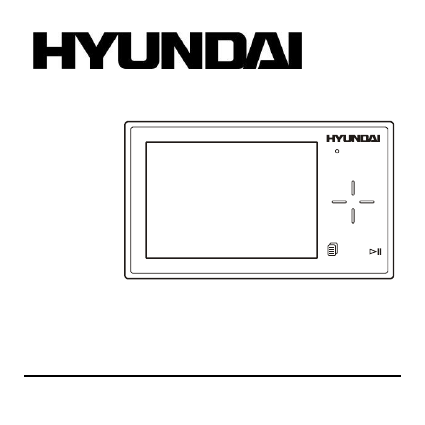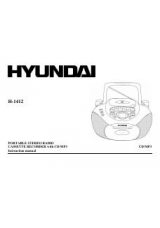Инструкция для Hyundai H-F2010
Оглавление инструкции
- Страница 1 из 42
A-B H-F2010 H-F2010 PORTABLE MEDIA PLAYER Instruction manual 1
- Страница 2 из 42
Dear customer! Thank you for purchasing our product. For safety, it is strongly recommended to read this manual carefully before connecting, operating and/or adjusting the product and keep the manual for reference in the future. Table of contents Table of contents Important safeguards Accessories
- Страница 3 из 42
Important safeguards WARNING: To prevent fire or shock hazard. Do not expose this appliance to rain or moisture. Keep the unit away from direct sunlight, storing magnetic fields, excessive dust, humidity and electronic/electrical equipment, which generate electronic noise. Use of control,
- Страница 4 из 42
Controls 1. 2. 3. 4. 5. 6. 7. 8. 9. 10. 11. 12. Microphone Speaker POWER/LOCK switch A-B/RECORD button MENU button LEFT/RIGHT/UP/DOWN buttons PLAY/PAUSE button MICRO SD slot MINI USB port Earphone jack Neck strap socket RESET button 4
- Страница 5 из 42
General operations 1. Power on/off To power on the player, slide POWER/LOCK switch to POWER position. To power off the player, slide and hold POWER/LOCK switch to POWER position. 2. Volume level regulation During playback press UP/DOWN buttons to decrease or increase volume level. 3. Charge
- Страница 6 из 42
Mode operations Press MENU button to go to Main Menu. You can select Music, FM Tuner, Record, Browser, Settings, Extras, Ebook, Video and Photo. You can navigate through Main Menu by pressing LEFT/RIGHT/UP/DOWN buttons. Press PLAY/PAUSE button to enter the selected item interface. 1. Music mode
- Страница 7 из 42
Press PLAY/PAUSE button to set the EQ mode. PlayMode Press UP/DOWN buttons to select the desired play mode. Press PLAY/PAUSE button to set the play mode. Normal: Play all files sequentially once. Repeat One: Play current file repeatedly. Repeat All: Play all files sequentially and continuously.
- Страница 8 из 42
Preset Actions Add preset: Add the current station to a preset channel. Tune to preset: Choose a preset channel. Delete This option let you delete a preset channel. Select “Yes” to enter the Delete function, No to return to previous menu. Press LEFT/RIGHT buttons to select the desired present
- Страница 9 из 42
Record This option will start recording. Pause This option will pause recording. Record saved This option will save recording. Record Cancel This option will cancel recording. Record Settings Encoder: Selecting what type of format the player will record in. Device: Select Internal or External,
- Страница 10 из 42
Pan & Zoom This option will allow you to pan and zoom the picture. Press LEFT/RIGHT buttons to zoom in/out, press and hold LEFT/RIGHT buttons to pan. Slideshow This option activates the slides show. Slides Interval This option set the interval between the images. Thumbnail Show all the pictures in
- Страница 11 из 42
At the Video interface, press and hold MENU button to enter Video Operation. Press UP/DOWN buttons to select the desired video file. Press PLAY/PAUSE button to play the video file. 6. Ebook mode At the Ebook interface, press PLAY/PAUSE button to view the selected text file. When reading a text,
- Страница 12 из 42
Auto Shutdown: Press LEFT/RIGHT buttons to decrease or increase the shutdown timing. EQ Select Normal, Classical, Jazz, Pop, Rock or Custom as the desired EQ. Display Skin Select Plain Black, Black, Green and Red as the desired theme. Slides Interval Press LEFT/RIGHT buttons to decrease or increase
- Страница 13 из 42
Speaker On/Off Press PLAY/PAUSE button to switch On/Off the speaker. Factory Setting Restore the player to factory default setting. Sensor Sensitivity Choose the touch-pad sensitivity from Low, Mid or High. 9. Extras Alarm: Set the alarm. Calendar: This option lets you view the date and time in the
- Страница 14 из 42
Operating with computer 1. Computer connection Switch on the computer. Turn the player off. Connect via USB cable the player to PC. When the connection is established in MY COMPUTER in your PC you will find the new REMOVABLE DRIVE. It is the player’s nandflash. Now you can upload the files into the
- Страница 15 из 42
By double click the hardware removal icon, the box of “Safely Remove Hardware” appears. Note: The circuitry of the player and the computer could be seriously damaged if the USB cable is unplugged not following the instruction under Windows ME / 2000 / XP. 15
- Страница 16 из 42
Convert video files MediaCoder Ver 0.5.1 (available in the unit, Applications folder) Note: The program only works with files having names in Latin alphabet. Russian file names are not supported. 1. Add the movie file you would like to transcode (You can either Add or drag-and-drop the movie file
- Страница 17 из 42
Track Type - Select from the drop down list the movie CD type (eg. DVD, VCD and so on); _ Dics Root/File/URL - Select the folder where the movie is located; _ CD-ROM/DVD-ROM - Assign the correct drive of you CD-ROM or DVD-ROM; _ Click Add to add the movie file from CD-ROM or DVD-ROM to MediaCoder.
- Страница 18 из 42
Troubleshooting guide The player does not work Check the capacity of the battery. If it’s empty: connect MP3 player to USB port of PC to recharge the battery. Press RESET button. The player does not respond to pressing buttons Press RESET button. Switch the player off and on again. Unable to
- Страница 19 из 42
Specifications General Playback format Recording format EQ presets Internal memory PC interface System requirements Signal to noise ratio Headphone output Battery Battery life time Display type Case material Unit size Net weight FM Radio Frequency Range FM radio recording function FM channels
- Страница 20 из 42
Regulatory information Federal Communications Commission (FCC). This device has been tested and found to comply with the limits for a Class B digital device, Pursuant to Part 15 of the FCC Rules. Operation is subject to the following two conditions: 1. This device may not cause harmful
- Страница 21 из 42
! . , , . 21 22 22 23 24 25 34 36 38 39 40 21
- Страница 22 из 42
! . , , , , . . , . . . . . 1. 2. 3. USB ( ) 22
- Страница 23 из 42
1. 2. 3. POWER/LOCK 4. A-B/RECORD 5. MENU 6. 7. PLAY/PAUSE 8. MICRO SD 9. MINI USB 10. 11. 12. RESET 23
- Страница 24 из 42
1. POWER/LOCK POWER. POWER/LOCK POWER. 2. . 3. 3 . « ». 4. micro SD . 24 .
- Страница 25 из 42
MENU . , FM : , , , , , « ». . . PLAY/PAUSE. , 1. , « » PLAY/PAUSE, . . PLAY/PAUSE . : FM « » « MENU, ». : . 25
- Страница 26 из 42
: , , , PLAY/PAUSE, , , , . . . , PLAY/PAUSE. . . : : : . : . . , . A-B A-B/RECORD, . A-B/RECORD, . . A-B/RECORD. 26
- Страница 27 из 42
, . , Song.mp3 , .lrc. . Song.LRC. 2. «FM » «FM » MENU, «FM ». . . PLAY/PAUSE . : . : . . « », , « », . . PLAY/PAUSE, . . . 27
- Страница 28 из 42
. PLAY/PAUSE. 3. « » « » MENU, « ». . . PLAY/PAUSE . : « » PLAY/PAUSE. . . . . . 28
- Страница 29 из 42
: , . : ( : ). . 4. « » PLAY/PAUSE, « ». . . PLAY/PAUSE . . . . . , . . . , « » MENU, « ». : . . . . 29
- Страница 30 из 42
. . . , 5. « . » PLAY/PAUSE, « ». . . PLAY/PAUSE . . . . . , . . , . « » MENU, « ». 30
- Страница 31 из 42
, . PLAY/PAUSE, 6. « . » « » . PLAY/PAUSE PLAY/PAUSE , , . 7. « » . . , ( Micro-SD). 8. . .: / , . 31
- Страница 32 из 42
: , . : , . : , , , . : , , , . : : MS ADPCM PCM. : . : . . . 32 . , ,
- Страница 33 из 42
. . PLAY/PAUSE, . PLAY/PAUSE. ./ . PLAY/PAUSE, . . . : , . 9. : : . . : , . : : , , , . POWER/LOCK « » ( ), . . 33
- Страница 34 из 42
1. . . USB . , ) My computer ( , . , : , . , . Windows 2000/ME/XP/Vista WINDOWS 2000/ME/XP/Vista . MAC OS 3 . MAC OS 10 . 2. : , Copy ( . ). 34
- Страница 35 из 42
My computer ( ) . Paste ( . ), 3. , , «Windows Safety Remove Hardware»: ( ), . : Windows ME/2000/XP, . USB 35
- Страница 36 из 42
MediaCoder Ver 0.5.1 Applications) : . 1. 2. 3. Add file ( Add Dir ( Add Track ( , . , ADD FILE . MediaCoder: ))– , . )– 36 . ( ). . .
- Страница 37 из 42
Track Type ( ) Dics Root/File/URL – ; CD-ROM/DVD-ROM – (CD-ROM DVD-ROM); Add ( ), CD-ROM DVD-ROM MediaCoder. Remove ( Clear ( Play ( Start ( Settings ( )– )– , – (DVD, VCD , . , . )– , )– ( ) – , . 37 . ). );
- Страница 38 из 42
, . USB 3 , , . RESET. . RESET. USB . , USB, . , . . . . 3 128 60 3 ? CD. , USB . , USB. 38
- Страница 39 из 42
MP3, WMA, WAV, JPEG, BMP, AVI, WMV, TXT WAV Jazz, Classic, Rock, Pop, Custom, Normal 2 2.0 USB Windows® ME/2000/XP/Vista; Macintosh™ OS 10.x >90 , 3,5 Li-Ion ~6 2.4” TFT 89 49 11 53.5 87.5 M , 30 FM ~ 108 M , 20 . . 39
- Страница 40 из 42
(FCC). , 15 FCC. . 1. 2. . , . , 3. ( , FCC). , , . , , , . , , , . , , , . : ; . , , . 40
- Страница 41 из 42
«How to Identify and Resolve Radio and TV interference Problems» ( ), 004-000-00345-4, U.S. Government Printing Office, Washington, DC 20402. : . 41
- Страница 42 из 42
 1
1 2
2 3
3 4
4 5
5 6
6 7
7 8
8 9
9 10
10 11
11 12
12 13
13 14
14 15
15 16
16 17
17 18
18 19
19 20
20 21
21 22
22 23
23 24
24 25
25 26
26 27
27 28
28 29
29 30
30 31
31 32
32 33
33 34
34 35
35 36
36 37
37 38
38 39
39 40
40 41
41