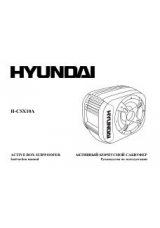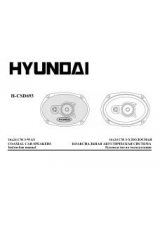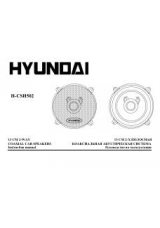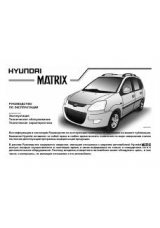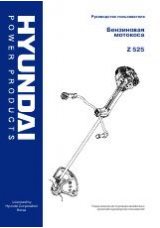Инструкция для Hyundai H-CMDN6000
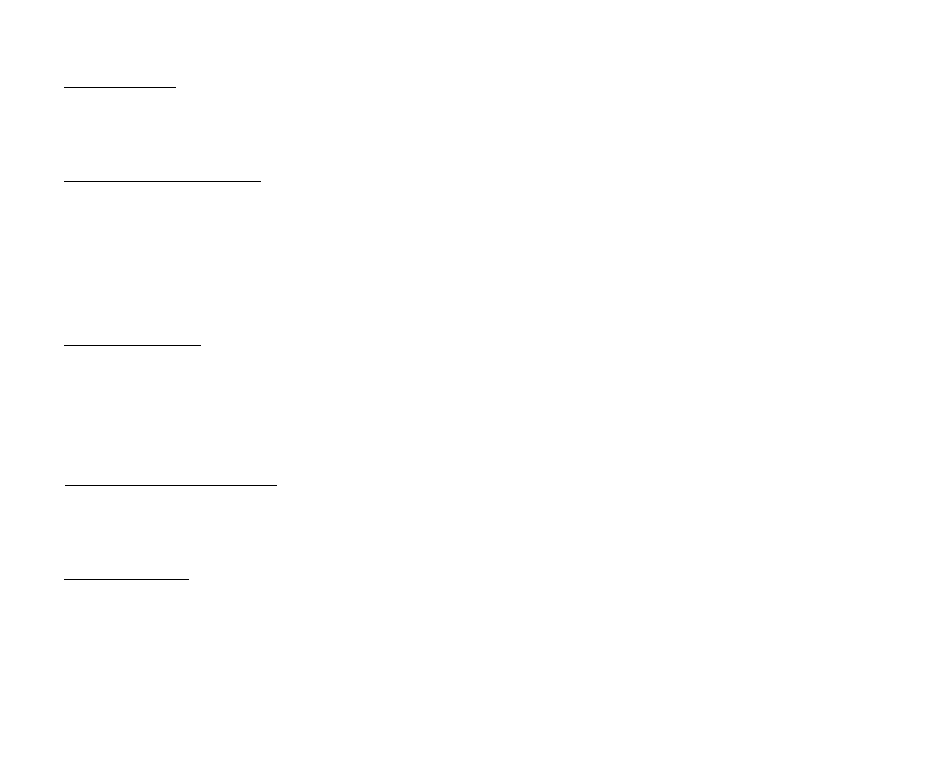
Band selection
Press the BND/TITLE button on the RC or on the touch screen to switch to the bands in the following order:
FM1 - FM2 - FM3 - AM1 - AM2 (for two bands); FM1 - FM2 - FM3 - MW - LW (for three bands).
Manual/automatic tuning
•
Manual tuning:
Press
M
^ buttons on the RC repeatedly to select a station upward or downward step by
step.
•
Automatic tuning
: Press and hold for more than 3 seconds ^/^ buttons on the RC or cursor buttons on
the head unit to start automatic seeking for an available radio station downward or upward. After being
found the station will be played.
DX/LOC Selector
During radio mode, press LOC/SUB-T button on the RC to select strong or weak station reception. LOC
appears on the display and only local stations are available. When you turn it off both distance and local
stations can be received.
Note:
The function is invalid in AM tuning.
Selecting the Stored Station
During radio mode, press ^ /▼ buttons on the RC or correspondent cursor buttons on the unit to select the
stored station upward/downward.
MO/ST Selector
During radio mode, you can press ST/AUDIO button on the RC to select mono mode or stereo mode. Stereo
reception is on when MONO disappears on the display. It is switched to mono mode when MONO appears.
Note
: The function is available only in FM tuning.
22
Оглавление инструкции
- HYUNDAI
- Dear customer!
- Table of contents
- Important safeguards
- Installation/connection
- Unit controls
- General operations
- Main menu
- Digital tuner operations
- Disc operations
- Discs for playback
- DVD operations
- Glossary
- PBC (Play Back Control)
- Title
- Chapter
- Track
- Playing a DVD
- Stop the playback
- Fast rewind/forward
- Number Buttons
- Repeat Playing
- Slow motion playback
- Chan2in2 the size of the picture
- On Screen Display
- DVD Playback Setting
- Changing the viewing angle (Multi-angle)
- Changing audio language (Multi-audio)
- Changing the subtitle language (Multi-subtitle)
- MENU function
- DVD Setup menu
- General setup page
- • TV DISPLAY
- • ANGLE MARK
- • OSD LANG
- • CAPTIONS
- • SCREEN SAVER
- Dolby digital setup
- • DUAL MONO
- • DYNAMIC
- Preference setup • TV TYPE
- • AUDIO, SUBTITLE, DISC MENU
- • PARENTAL
- • PASSWORD
- • DEFAULT
- Exit
- VCD/CD operations
- Playing a VCD/CD
- Previous/next track
- Repeat Playing
- Playing Tracks at Random
- Number Buttons
- Stop Playback
- Fast rewind/forward
- System Switch
- Slow motion playback
- Chan2in2 the size of the picture
- On Screen Display
- Setting the Playback Time
- Selecting Channel
- PBC Selector
- Program Playing
- Notes on creating your own CD-R or CD-RW containing MP3 files:
- Playing tracks
- Number buttons
- Stop the playback
- Playing tracks at random
- Pause the Playback
- Repeat Playing
- On Screen Display
- Setting the Playback Time
- Previous/next track
- Fast rewind/forward
- Changing the size of the picture
- Playing an MP3/SD
- Previous/next track
- Repeat Playing
- Number buttons
- Stop Playing
- Selecting the MP3/SD Track
- Pause the Playback
- Fast rewind/forward
- Playing tracks at random
- Eject the SD card
- MP3 overview
- AUX/TV operations (optional)
- GPS operations
- Handling and cleaning discs
- Troubleshooting guide
- Specification
- Содержание
- Меры предосторожности
- Комплект поставки
- Установка/подключение
- Элементы управления
- Основные операции
- Главное меню
- AUDIO (настройка аудио)
- VIDEO (настройка видео)
- 3. SOURCE (настройка источника)
- 4. SYSTEM (настройка системы)
- CLOCK SYS (режим часов)
- KEY BEEP (звуковой сигнал)
- MONI FLEX - наклон монитора (опция)
- REVER POLA (обратная полярность)
- SUBWOOFER (сабвуфер)
- AMS (Настройка режимов AMS)
- LOCAL AREA (местная зона)
- LOCAL (местные)
- GOTO FREQ (выбор частоты)
- TA Volume (Громкость ТА)
- ADJ SCREEN (калибровка экрана)
- CLOCK ADJ (установка времени)
- Операции с радио
- Операции с дисками
- Диски для воспроизведения
- Операции с DVD
- Термины, относящиеся к дискам
- Воспроизведение DVD
- Остановка воспроизведения
- Быстрый выбор трека
- Ускоренное воспроизведение в прямом или обратном направлении
- Цифровые кнопки
- Повторное воспроизведение
- Переключение системы
- Замедленное воспроизведение
- Изменение размера изображения
- Отображение информации на дисплее
- Настройки воспроизведения DVD
- Изменение угла камеры (Функция Multi-angle)
- Изменение языка аудио (Функция Multi-audio)
- Изменение языка субтитров (Функиия Multi-subtitle)
- Функция MENU
- Меню настройки DVD
- Главная страница
- • ДИСПЛЕИ
- • УГОЛ
- • РАЗДЕЛЫ
- • СКРИНСЕЙВЕР
- Установка DOLBY
- • двойной МОНО
- • ДИНАМИЧЕСКИЙ ДИАПАЗОН
- Дополнительные наетройки
- • РЕЖИМ ТВ
- • УСТАНОВКИ ЯЗЫКА АУДИО, СУБТИТРОВ, МЕНЮ ДИСКА
- • РОДИТЕЛЬСКИЙ
- Операции с VCD/CD дисками
- Воспроизведение VCD/CD дисков
- Предыдущий/следующий трек
- Повторное воспроизведение
- Воспроизведение треков в произвольном порядке
- Цифровые кнопки
- Остановка воспроизведения
- Временная приостановка воспроизведения
- Ускоренное воспроизведение в прямом или обратном направлении
- Переключение системы
- Замедленное воспроизведение
- Изменение размера изображения
- Отображение информании на дисплее
- Установка времени воспроизведения
- Выбор канала
- Переключение PBC
- Воспроизведение в запрограммированном порядке
- Замечание по созданию собственных CD-R или CD-RW, содержащих файлы MP3
- Операции с MP4 дисками
- Воспроизведение
- Цифровые кнопки
- Остановка воспроизведения
- Воспроизведение в произвольном порядке
- Временная остановка (пауза) воспроизведения
- Повторное воспроизведение
- Отображение информации на дисплее
- Установка времени воспроизведения
- Предыдущий/следующий трек
- Ускоренное воспроизведение в прямом или обратном направлении
- Изменение размера изображения
- Операции с MP3 дисками
- Воспроизведение MP3 дисков/SD карт
- Предыдущий/следующий трек
- Повторное воспроизведение
- Пифровые кнопки
- Остановка воспроизведения
- Выбор трека MP3
- Временная остановка (пауза) воспроизведения
- Ускоренное воспроизведение в прямом или обратном направлении
- Отображение информании на дисплее
- Извлечение 8Р карты
- Обзор формата MP3
- Операции с AUX/ТВ тюнером (опция)
- Операции с GPS
- Обращение с дисками
- Руководство по устранению неисправностей
- Технические характеристики
 1
1 2
2 3
3 4
4 5
5 6
6 7
7 8
8 9
9 10
10 11
11 12
12 13
13 14
14 15
15 16
16 17
17 18
18 19
19 20
20 21
21 22
22 23
23 24
24 25
25 26
26 27
27 28
28 29
29 30
30 31
31 32
32 33
33 34
34 35
35 36
36 37
37 38
38 39
39 40
40 41
41 42
42 43
43 44
44 45
45 46
46 47
47 48
48 49
49 50
50 51
51 52
52 53
53 54
54 55
55 56
56 57
57 58
58 59
59 60
60 61
61 62
62 63
63 64
64 65
65 66
66 67
67 68
68 69
69 70
70 71
71 72
72 73
73 74
74 75
75 76
76 77
77 78
78 79
79 80
80 81
81 82
82 83
83 84
84 85
85 86
86 87
87 88
88 89
89 90
90 91
91 92
92 93
93 94
94 95
95 96
96 97
97 98
98 99
99 100
100 101
101 102
102 103
103 104
104