Инструкция для Hyundai H-CMDN6000
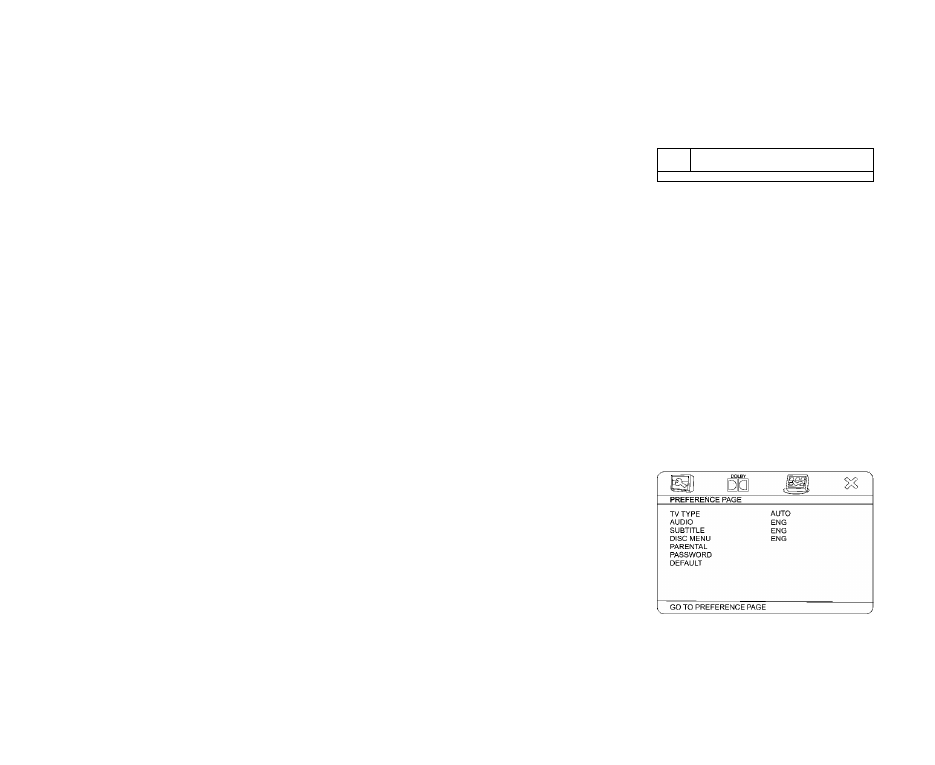
If the Screen saver is set On and the unit is switched on without a disc playing for 3 minutes, a moving picture
appears on the TFT.
Dolby digital setup
r
1^=-
h OOLGY -V ^
j .gg. M
DOLBY DIGITAL SETUP
DUAL MONO
DYNAMIC
GO TO DOLBY DIGITAL SETUP
•
DUAL MONO
Choose the mode of the audio output:
Stereo:
choose this setting, when 5.1-channel sound playing, two channels of
signals will be output from the lef
t
and right soundtrack; when 2-channel sound
playing, stereo signal will be output.
L. Mono:
the signal will be output from the left speaker.
R. Mono:
the signal will be output from the right speaker.
Mix-mono:
the signal from one channel will be output from left and right speakers.
•
DYNAMIC
If adjusting to FULL, the audio signal peak value will be the minimum. While adjusting to OFF - maximum.
Use the ◄ / ► button to move the scroll and adjust the dynamic range.
Preference setup
• TV TYPE
This unit is suitable for all kinds of TV systems. You can select one of the PAL,
NTSC or AUTO.
Auto:
the TV system is auto switched according to the broadcasting system.
NTSC:
this system is used in USA, Taiwan, Japan etc.
SECAM:
Russia and former CIS countries.
PAL:
this system is used in China, Europe, Hong Kong etc.
32
Оглавление инструкции
- HYUNDAI
- Dear customer!
- Table of contents
- Important safeguards
- Installation/connection
- Unit controls
- General operations
- Main menu
- Digital tuner operations
- Disc operations
- Discs for playback
- DVD operations
- Glossary
- PBC (Play Back Control)
- Title
- Chapter
- Track
- Playing a DVD
- Stop the playback
- Fast rewind/forward
- Number Buttons
- Repeat Playing
- Slow motion playback
- Chan2in2 the size of the picture
- On Screen Display
- DVD Playback Setting
- Changing the viewing angle (Multi-angle)
- Changing audio language (Multi-audio)
- Changing the subtitle language (Multi-subtitle)
- MENU function
- DVD Setup menu
- General setup page
- • TV DISPLAY
- • ANGLE MARK
- • OSD LANG
- • CAPTIONS
- • SCREEN SAVER
- Dolby digital setup
- • DUAL MONO
- • DYNAMIC
- Preference setup • TV TYPE
- • AUDIO, SUBTITLE, DISC MENU
- • PARENTAL
- • PASSWORD
- • DEFAULT
- Exit
- VCD/CD operations
- Playing a VCD/CD
- Previous/next track
- Repeat Playing
- Playing Tracks at Random
- Number Buttons
- Stop Playback
- Fast rewind/forward
- System Switch
- Slow motion playback
- Chan2in2 the size of the picture
- On Screen Display
- Setting the Playback Time
- Selecting Channel
- PBC Selector
- Program Playing
- Notes on creating your own CD-R or CD-RW containing MP3 files:
- Playing tracks
- Number buttons
- Stop the playback
- Playing tracks at random
- Pause the Playback
- Repeat Playing
- On Screen Display
- Setting the Playback Time
- Previous/next track
- Fast rewind/forward
- Changing the size of the picture
- Playing an MP3/SD
- Previous/next track
- Repeat Playing
- Number buttons
- Stop Playing
- Selecting the MP3/SD Track
- Pause the Playback
- Fast rewind/forward
- Playing tracks at random
- Eject the SD card
- MP3 overview
- AUX/TV operations (optional)
- GPS operations
- Handling and cleaning discs
- Troubleshooting guide
- Specification
- Содержание
- Меры предосторожности
- Комплект поставки
- Установка/подключение
- Элементы управления
- Основные операции
- Главное меню
- AUDIO (настройка аудио)
- VIDEO (настройка видео)
- 3. SOURCE (настройка источника)
- 4. SYSTEM (настройка системы)
- CLOCK SYS (режим часов)
- KEY BEEP (звуковой сигнал)
- MONI FLEX - наклон монитора (опция)
- REVER POLA (обратная полярность)
- SUBWOOFER (сабвуфер)
- AMS (Настройка режимов AMS)
- LOCAL AREA (местная зона)
- LOCAL (местные)
- GOTO FREQ (выбор частоты)
- TA Volume (Громкость ТА)
- ADJ SCREEN (калибровка экрана)
- CLOCK ADJ (установка времени)
- Операции с радио
- Операции с дисками
- Диски для воспроизведения
- Операции с DVD
- Термины, относящиеся к дискам
- Воспроизведение DVD
- Остановка воспроизведения
- Быстрый выбор трека
- Ускоренное воспроизведение в прямом или обратном направлении
- Цифровые кнопки
- Повторное воспроизведение
- Переключение системы
- Замедленное воспроизведение
- Изменение размера изображения
- Отображение информации на дисплее
- Настройки воспроизведения DVD
- Изменение угла камеры (Функция Multi-angle)
- Изменение языка аудио (Функция Multi-audio)
- Изменение языка субтитров (Функиия Multi-subtitle)
- Функция MENU
- Меню настройки DVD
- Главная страница
- • ДИСПЛЕИ
- • УГОЛ
- • РАЗДЕЛЫ
- • СКРИНСЕЙВЕР
- Установка DOLBY
- • двойной МОНО
- • ДИНАМИЧЕСКИЙ ДИАПАЗОН
- Дополнительные наетройки
- • РЕЖИМ ТВ
- • УСТАНОВКИ ЯЗЫКА АУДИО, СУБТИТРОВ, МЕНЮ ДИСКА
- • РОДИТЕЛЬСКИЙ
- Операции с VCD/CD дисками
- Воспроизведение VCD/CD дисков
- Предыдущий/следующий трек
- Повторное воспроизведение
- Воспроизведение треков в произвольном порядке
- Цифровые кнопки
- Остановка воспроизведения
- Временная приостановка воспроизведения
- Ускоренное воспроизведение в прямом или обратном направлении
- Переключение системы
- Замедленное воспроизведение
- Изменение размера изображения
- Отображение информании на дисплее
- Установка времени воспроизведения
- Выбор канала
- Переключение PBC
- Воспроизведение в запрограммированном порядке
- Замечание по созданию собственных CD-R или CD-RW, содержащих файлы MP3
- Операции с MP4 дисками
- Воспроизведение
- Цифровые кнопки
- Остановка воспроизведения
- Воспроизведение в произвольном порядке
- Временная остановка (пауза) воспроизведения
- Повторное воспроизведение
- Отображение информации на дисплее
- Установка времени воспроизведения
- Предыдущий/следующий трек
- Ускоренное воспроизведение в прямом или обратном направлении
- Изменение размера изображения
- Операции с MP3 дисками
- Воспроизведение MP3 дисков/SD карт
- Предыдущий/следующий трек
- Повторное воспроизведение
- Пифровые кнопки
- Остановка воспроизведения
- Выбор трека MP3
- Временная остановка (пауза) воспроизведения
- Ускоренное воспроизведение в прямом или обратном направлении
- Отображение информании на дисплее
- Извлечение 8Р карты
- Обзор формата MP3
- Операции с AUX/ТВ тюнером (опция)
- Операции с GPS
- Обращение с дисками
- Руководство по устранению неисправностей
- Технические характеристики
 1
1 2
2 3
3 4
4 5
5 6
6 7
7 8
8 9
9 10
10 11
11 12
12 13
13 14
14 15
15 16
16 17
17 18
18 19
19 20
20 21
21 22
22 23
23 24
24 25
25 26
26 27
27 28
28 29
29 30
30 31
31 32
32 33
33 34
34 35
35 36
36 37
37 38
38 39
39 40
40 41
41 42
42 43
43 44
44 45
45 46
46 47
47 48
48 49
49 50
50 51
51 52
52 53
53 54
54 55
55 56
56 57
57 58
58 59
59 60
60 61
61 62
62 63
63 64
64 65
65 66
66 67
67 68
68 69
69 70
70 71
71 72
72 73
73 74
74 75
75 76
76 77
77 78
78 79
79 80
80 81
81 82
82 83
83 84
84 85
85 86
86 87
87 88
88 89
89 90
90 91
91 92
92 93
93 94
94 95
95 96
96 97
97 98
98 99
99 100
100 101
101 102
102 103
103 104
104












