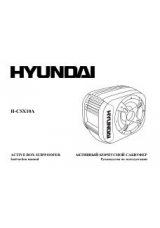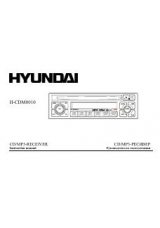Инструкция для Hyundai H-CMD7087

Loading/Ejecting a disc
Turn the power on. Open the panel. Insert the disc with the printed side facing upward into the slot. Press
EJECT button on the inner side to eject the disc.
Inserting the SD/MMC card/USB device
Insert the MMC/SD card or USB device into MMC/SD compartment or USB socket. Then the playing mode
will be changed into MMC/SD or USB mode automatically. The first card/USB device track playback will
start.
Note:
When MMC/SD card and USB device are both inserted into their compartment or socket, the playing
mode will be changed into the mode of the later one.
Playing/pausing
When the disc/card/USB device has been already loaded the playback of the first track starts automatically. To
ensure good system performance, wait until the unit finishes reading the disc information before proceeding. Or
press PLAY/PAUSE button to start playback. Press it again to pause the playback. Press again to resume the
playback.
Playing the previous/next track
During playback press PREVIOUS button to play the previous track. Press NEXT button to play the next track.
Fast forward and fast backward
Repeatedly press and hold PREVIOUS/NEXT buttons to select the speed of fast backward/forward playing.
The playback speed will change after each pressing.
Note:
During the disc playback when fast backward/forward playback gets to the beginning of the playing
another track, it resumes normal playback.
DIR+/DIR-
Press 5/DIR-, 6/DIR+ buttons to choose folder.
24
Оглавление инструкции
- HYUNDAI
- H-CMD7087
- Dear customer!
- Table of contents
- Important safeguards
- Accessories
- Installation/connection
- Panel controls
- General operations
- Digital tuner operations
- Disc glossary
- DVD/SD/MMC/USB operations
- Discs for playback
- USB/SD/MMC notes
- Notes:
- Loading/Ejecting a disc
- Inserting the SD/MMC card/USB device
- Playing/pausing
- DIR+/DIR-
- Loudness
- Repeat playback
- Changing angle (for DVD only)
- Changing size (for DVD/VCD)
- A-B segment repeating
- OSD (OnScreen Display) function
- Program playing
- GOTO
- MENU
- Intro
- Dual mode
- MP3 overview
- DVD setup
- Bluetooth operation (option)
- Handling discs
- Cleaning
- Troubleshooting guide
- Specification
- Содержание
- Меры предосторожности
- Установка/подключение
- Установка устройства в приборную панель автомобиля «спереди» или «сзади»
- Установка устройства в приборную панель автомобиля «спереди» (Метод А)
- Установка устройства
- Снятие устройства
- Установка декоративной рамки
- Установка устройства в приборную панель автомобиля «сзади» (Метод Б)
- Снятие панели
- Подсоединение съемной панели
- Внимание:
- Элементы управления
- Основные операции
- Операции с цифровым тюнером
- Выбор диапазона
- Ручной/автоматический поиск радиостанций
- Программирование радио станций
- Кнопка ЛЕ/МСХС
- Функция автоматического сохранения станций в памяти
- Функция автоматического сканирования станций
- функция TA (программы о дорожном движении)
- Функция AF (Альтернативные частоты)
- Функция PTY (Тип программы)
- Используемая терминология
- Воспроизведение файлов с DVD/SD/MMC/USB носителей
- Диски для воспроизведения
- Загрузка/извлечение диска
- Установка устройств SD/MMC/USB
- Воспроизведение/Пауза
- Переход к предыдущему или следующему треку
- Ускоренное воспроизведение вперед или назад
- Выбор папки
- Повтор воспроизведения
- Изменение угла просмотра (только для DVD дисков)
- Выбор языка аудио
- Выбор канала (для VCD дисков)
- Выбор языка субтитров (для DVD дисков)
- Изменение масштаба изображения (для DVD/VCD дисков)
- Повторное воспроизведение фрагмента (A-B)
- Отображение информации на экране
- Работа с меню (для DVD дисков)
- PBC (управление воспроизведением) (только для VCD дисков)
- Программирование воспроизведения
- GOTO (переход к заданному параметру)
- Кнопка MENU
- Функция Intro (обзорное воспроизведение)
- Двузонный режим
- Воспроизведение в произвольном порядке
- Обзор MP3 и WMA
- Настройки DVD
- Операции с Bluetooth (опция)
- Обращение с дисками
- Чистка и уход
- Руководство по устранению неисправностей
- Технические характеристики
- H-CMD7087
 1
1 2
2 3
3 4
4 5
5 6
6 7
7 8
8 9
9 10
10 11
11 12
12 13
13 14
14 15
15 16
16 17
17 18
18 19
19 20
20 21
21 22
22 23
23 24
24 25
25 26
26 27
27 28
28 29
29 30
30 31
31 32
32 33
33 34
34 35
35 36
36 37
37 38
38 39
39 40
40 41
41 42
42 43
43 44
44 45
45 46
46 47
47 48
48 49
49 50
50 51
51 52
52 53
53 54
54 55
55 56
56 57
57 58
58 59
59 60
60 61
61 62
62 63
63 64
64 65
65 66
66 67
67 68
68 69
69 70
70 71
71 72
72 73
73 74
74 75
75 76
76 77
77 78
78 79
79 80
80 81
81 82
82