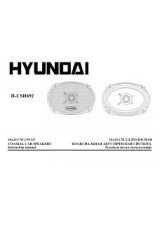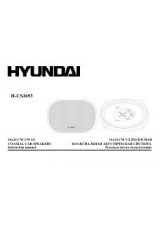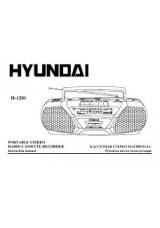Инструкция для Hyundai H-CMD7087

Changing size (for DVD/VCD)
During playback press and hold A-B/ZOOM button on the RC. The picture will be enlarged accordingly: X2=>
X3=> X4=> X1/2=> X1/3=> X1/4=>Normal.
A-B segment repeating
Press A-B/ZOOM button to set A position, press one more time to set B position and start A-B repeating. Press
this button one more time to cancel the repeating function.
OSD (OnScreen Display) function
Press OSD button on the RC repeatedly to show the disc information, such as: the Number of track, Current
track time elapsed => Current track time remain => Total tracks time elapsed => Total tracks time remain,
Language.
Menu navigation (for DVD only)
Title playing:
-
Press TITLE button on the RC to activate the disc title list on the screen.
-
Choose the desired title.
-
Press ENTER button or PLAY/PAUSE button to confirm the selected item and start playing.
PBC (Playback Control) function (for VCD only)
If you insert a VCD with PBC, playback starts from the beginning of the 1st track automatically.
1. Press and hold STOP/PBC button on the RC to set PBC on/off; when PBC on, the screen will show PBC
menu.
2. If the menu consists of a list of titles, you can select a desired one using cursor buttons or number buttons
on the RC while PBC is off.
3. The VCD starts playing the selected title automatically, or you can press PLAY/PAUSE button to confirm
the selected track for playback.
26
Оглавление инструкции
- HYUNDAI
- H-CMD7087
- Dear customer!
- Table of contents
- Important safeguards
- Accessories
- Installation/connection
- Panel controls
- General operations
- Digital tuner operations
- Disc glossary
- DVD/SD/MMC/USB operations
- Discs for playback
- USB/SD/MMC notes
- Notes:
- Loading/Ejecting a disc
- Inserting the SD/MMC card/USB device
- Playing/pausing
- DIR+/DIR-
- Loudness
- Repeat playback
- Changing angle (for DVD only)
- Changing size (for DVD/VCD)
- A-B segment repeating
- OSD (OnScreen Display) function
- Program playing
- GOTO
- MENU
- Intro
- Dual mode
- MP3 overview
- DVD setup
- Bluetooth operation (option)
- Handling discs
- Cleaning
- Troubleshooting guide
- Specification
- Содержание
- Меры предосторожности
- Установка/подключение
- Установка устройства в приборную панель автомобиля «спереди» или «сзади»
- Установка устройства в приборную панель автомобиля «спереди» (Метод А)
- Установка устройства
- Снятие устройства
- Установка декоративной рамки
- Установка устройства в приборную панель автомобиля «сзади» (Метод Б)
- Снятие панели
- Подсоединение съемной панели
- Внимание:
- Элементы управления
- Основные операции
- Операции с цифровым тюнером
- Выбор диапазона
- Ручной/автоматический поиск радиостанций
- Программирование радио станций
- Кнопка ЛЕ/МСХС
- Функция автоматического сохранения станций в памяти
- Функция автоматического сканирования станций
- функция TA (программы о дорожном движении)
- Функция AF (Альтернативные частоты)
- Функция PTY (Тип программы)
- Используемая терминология
- Воспроизведение файлов с DVD/SD/MMC/USB носителей
- Диски для воспроизведения
- Загрузка/извлечение диска
- Установка устройств SD/MMC/USB
- Воспроизведение/Пауза
- Переход к предыдущему или следующему треку
- Ускоренное воспроизведение вперед или назад
- Выбор папки
- Повтор воспроизведения
- Изменение угла просмотра (только для DVD дисков)
- Выбор языка аудио
- Выбор канала (для VCD дисков)
- Выбор языка субтитров (для DVD дисков)
- Изменение масштаба изображения (для DVD/VCD дисков)
- Повторное воспроизведение фрагмента (A-B)
- Отображение информации на экране
- Работа с меню (для DVD дисков)
- PBC (управление воспроизведением) (только для VCD дисков)
- Программирование воспроизведения
- GOTO (переход к заданному параметру)
- Кнопка MENU
- Функция Intro (обзорное воспроизведение)
- Двузонный режим
- Воспроизведение в произвольном порядке
- Обзор MP3 и WMA
- Настройки DVD
- Операции с Bluetooth (опция)
- Обращение с дисками
- Чистка и уход
- Руководство по устранению неисправностей
- Технические характеристики
- H-CMD7087
 1
1 2
2 3
3 4
4 5
5 6
6 7
7 8
8 9
9 10
10 11
11 12
12 13
13 14
14 15
15 16
16 17
17 18
18 19
19 20
20 21
21 22
22 23
23 24
24 25
25 26
26 27
27 28
28 29
29 30
30 31
31 32
32 33
33 34
34 35
35 36
36 37
37 38
38 39
39 40
40 41
41 42
42 43
43 44
44 45
45 46
46 47
47 48
48 49
49 50
50 51
51 52
52 53
53 54
54 55
55 56
56 57
57 58
58 59
59 60
60 61
61 62
62 63
63 64
64 65
65 66
66 67
67 68
68 69
69 70
70 71
71 72
72 73
73 74
74 75
75 76
76 77
77 78
78 79
79 80
80 81
81 82
82